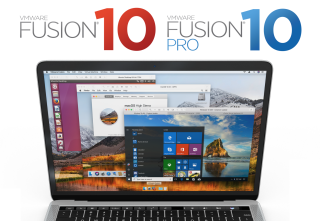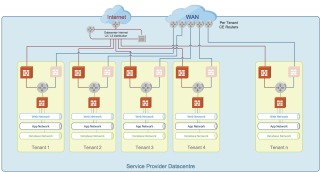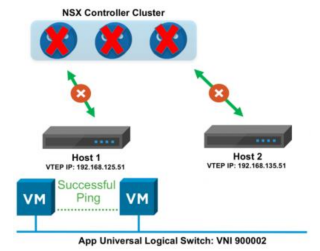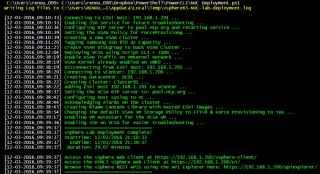Announcing VMware Fusion 10 and Fusion 10 Pro
Announcing VMware Fusion 10 and Fusion 10 Pro
The time has come to pull the covers off what we think is just might be our biggest release yet. We are pleased to announce the VMware 2017 Mac Desktop Hypervisor lineup: VMware Fusion 10 and VMware Fusion 10 Pro! Learn More