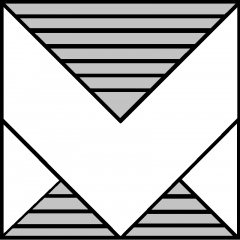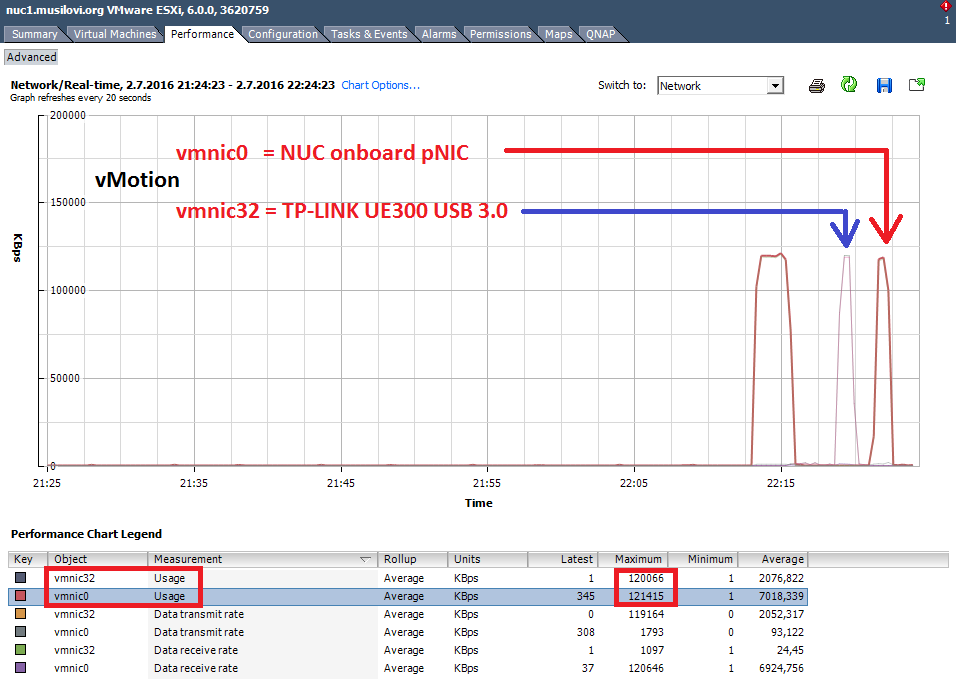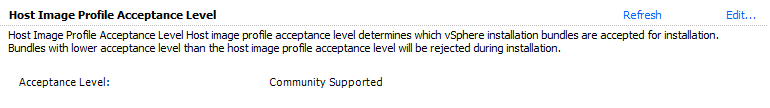today just received an email from Veaam with link and code. So I can download the beta agent for linux. In my case I will use CentOS 7 linux distribution 64bit.
Installation is easy, with some tricky part. As on installation page here is step-by-step info about how to install the Veeam Linux agent. But I am missing step-by-step info about how to install prerequisites. So you can read it here for CentOS 7 Linux.
First of all update your server. Once done, reboot the server if during your update was installed new kernel.
Continue reading “Veeam backup Agent for Linux (beta) CentOS 7”