so far so good 🙂
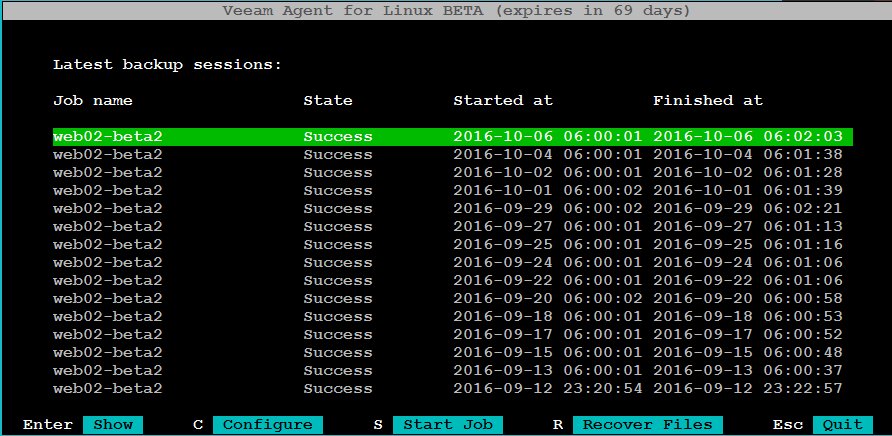
Now I want to update it with newer version “beta2” which was released recently. First of all download BETA2 files for your Linux distribution. In my case RPM files for RedHat/Centos 7 from Veeam site.
First of all you need to uninstall “beta1” to be able to install “beta2” properly.
Continue reading “Veeam backup Agent for Linux update to BETA2 on CentOS 7”
today just received an email from Veaam with link and code. So I can download the beta agent for linux. In my case I will use CentOS 7 linux distribution 64bit.
Installation is easy, with some tricky part. As on installation page here is step-by-step info about how to install the Veeam Linux agent. But I am missing step-by-step info about how to install prerequisites. So you can read it here for CentOS 7 Linux.
First of all update your server. Once done, reboot the server if during your update was installed new kernel.
Continue reading “Veeam backup Agent for Linux (beta) CentOS 7”