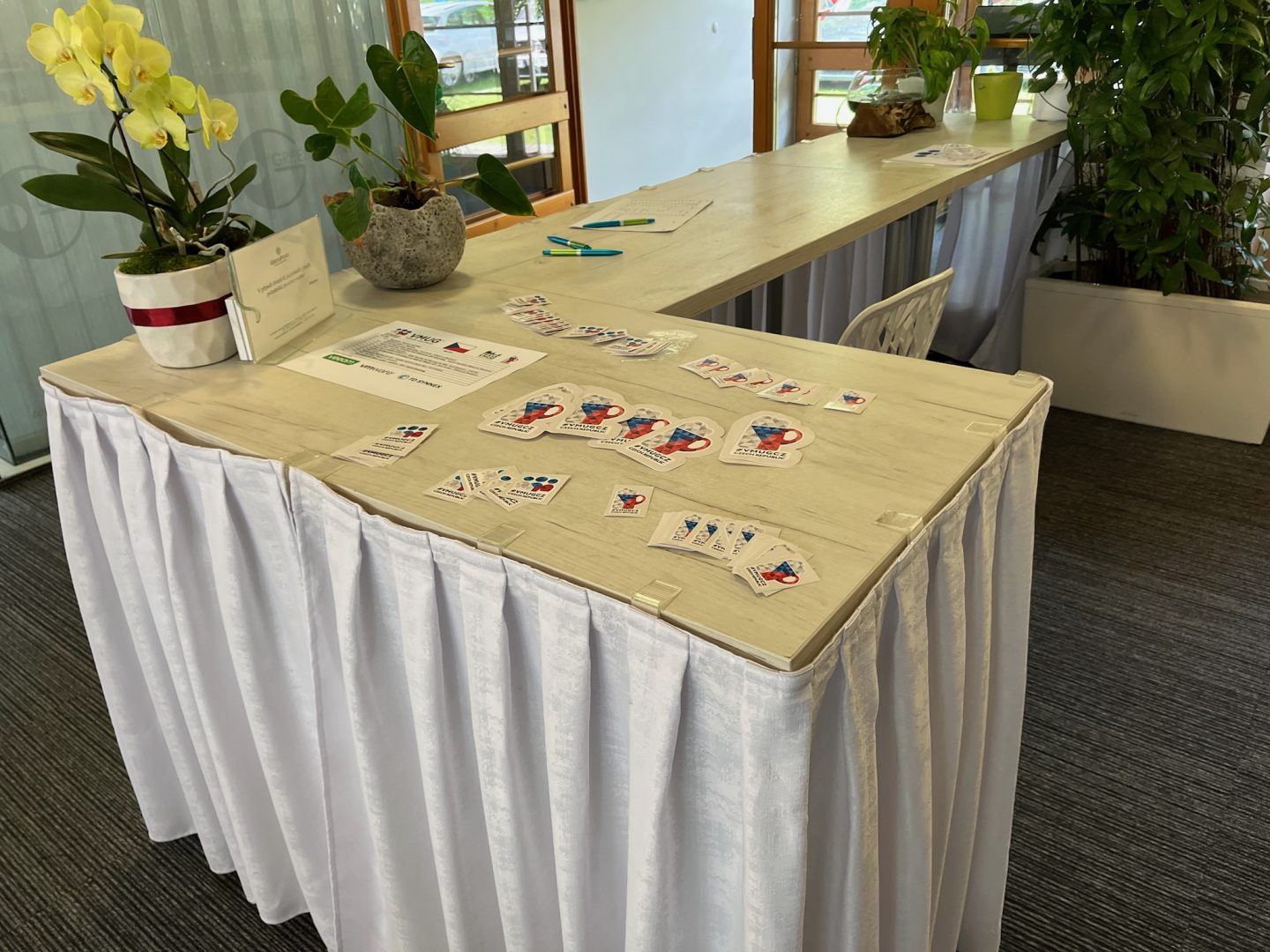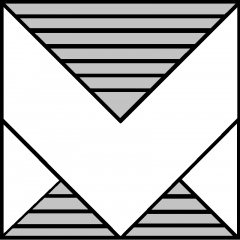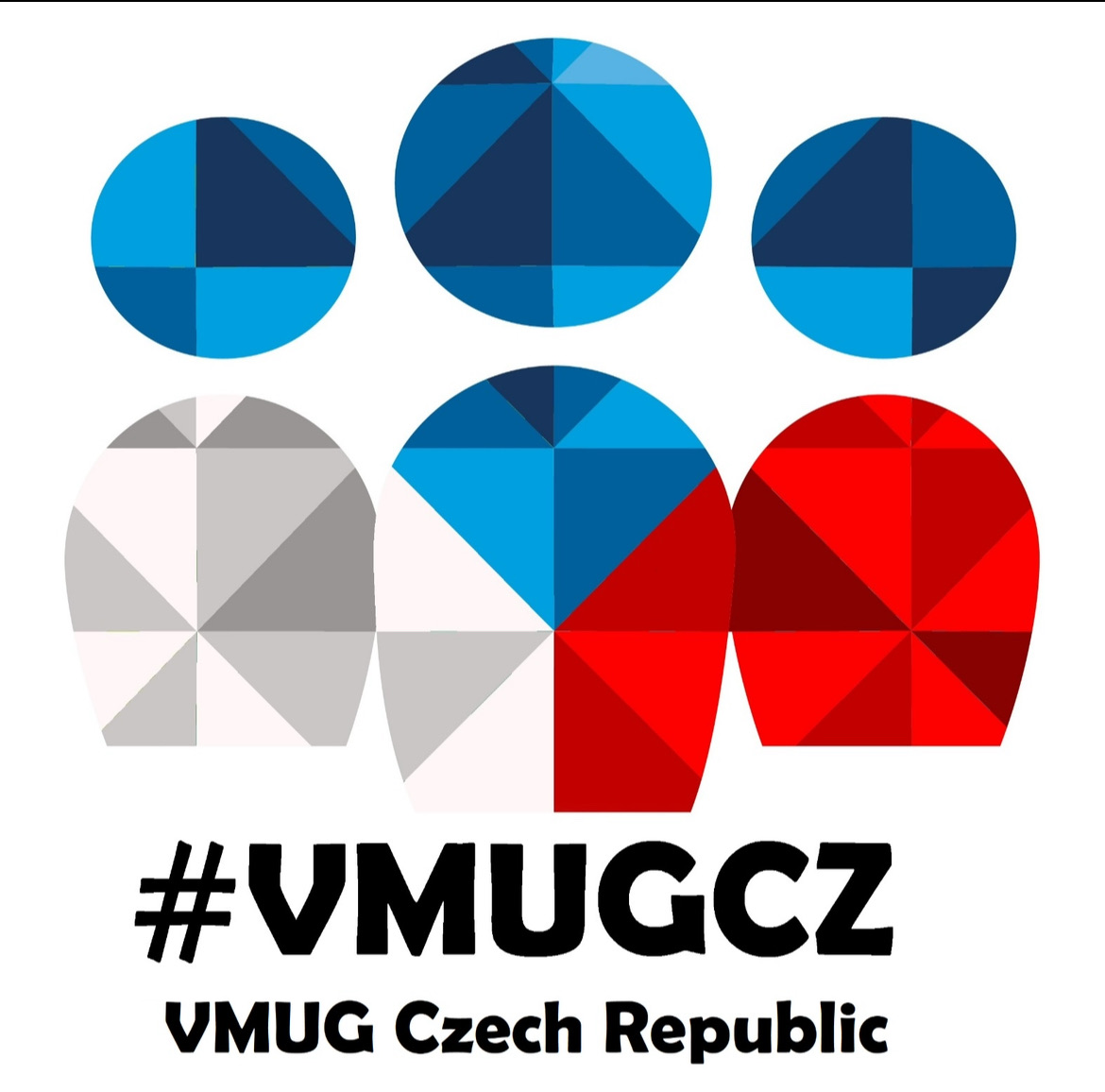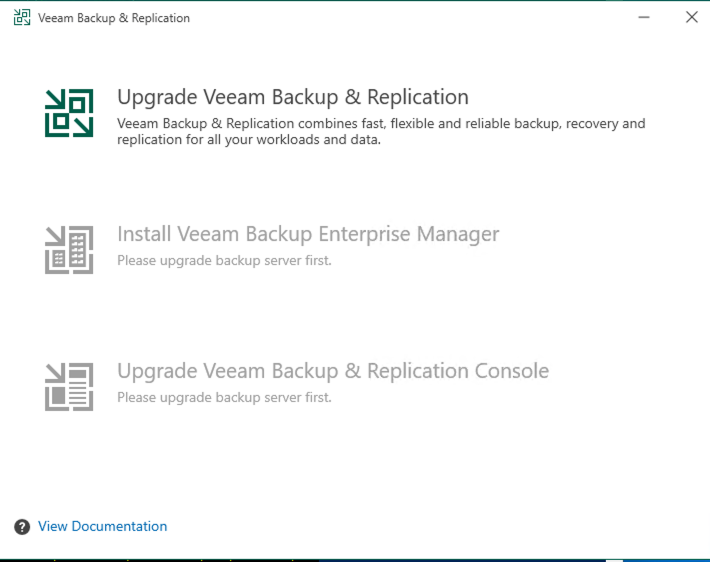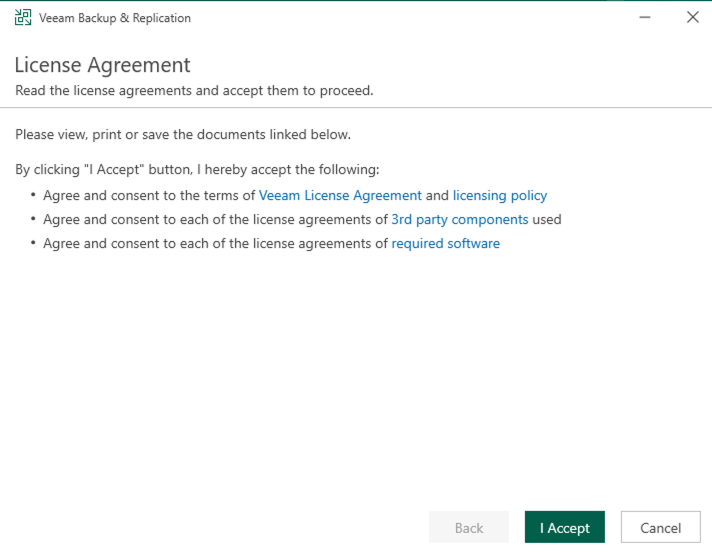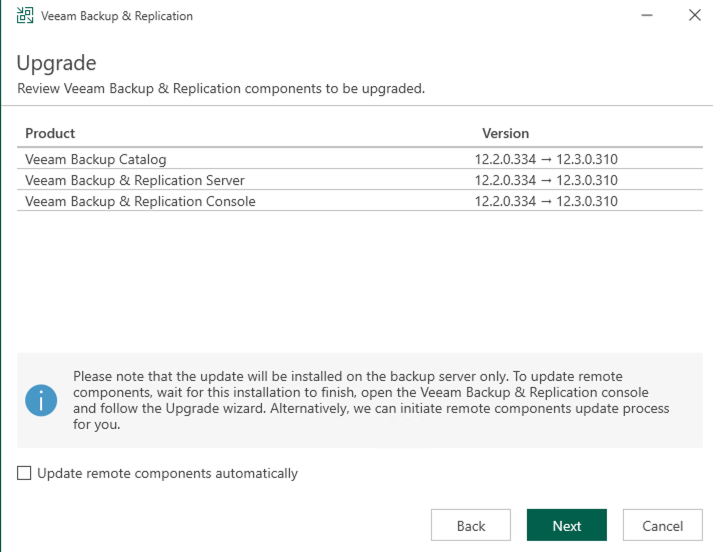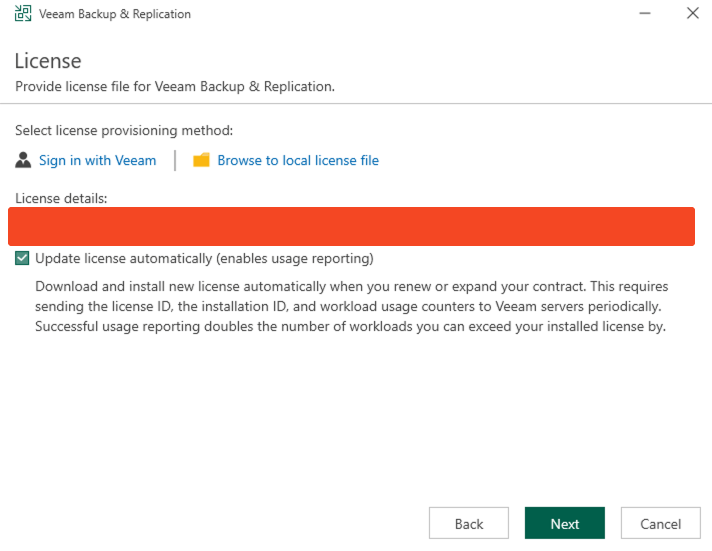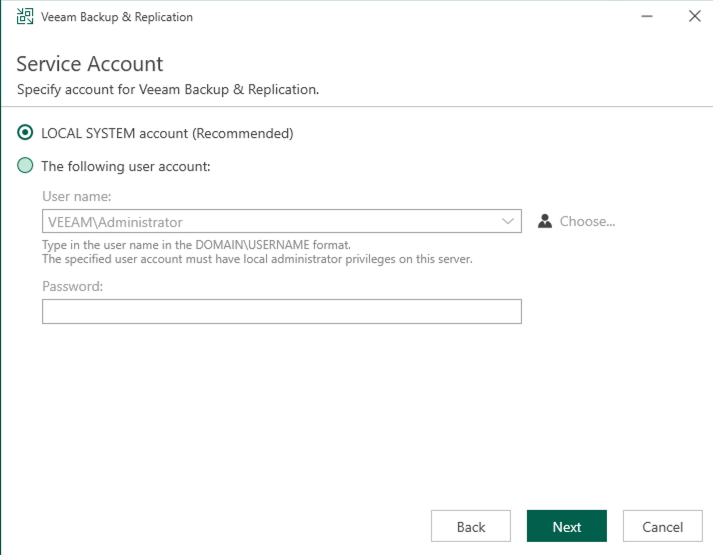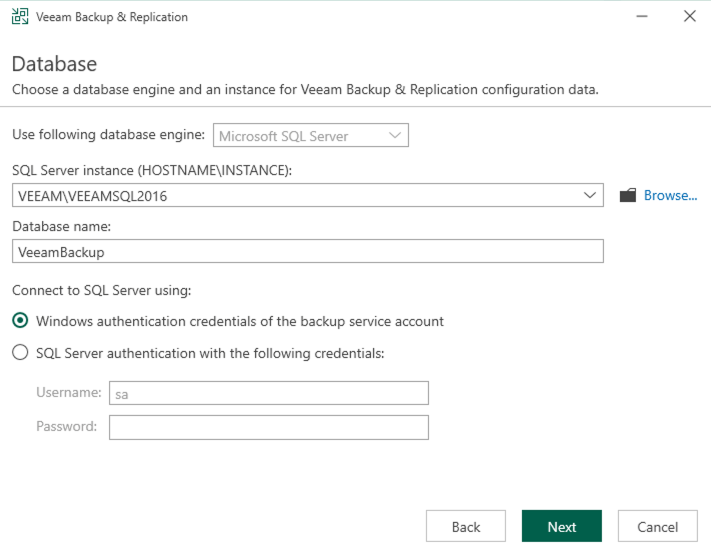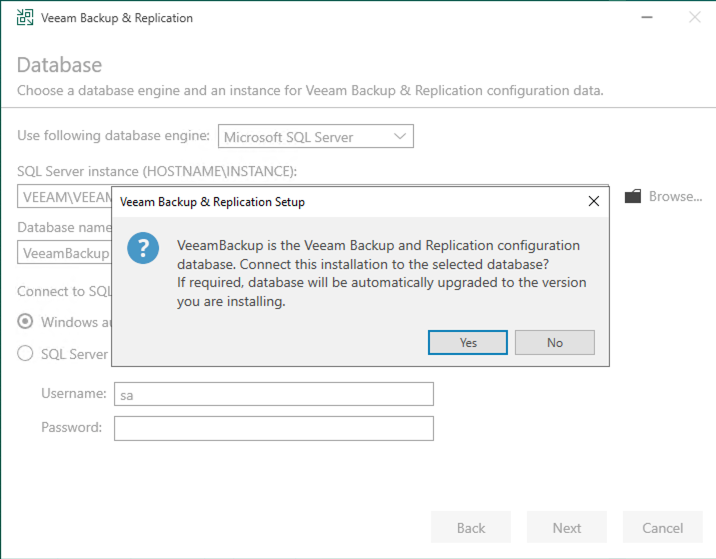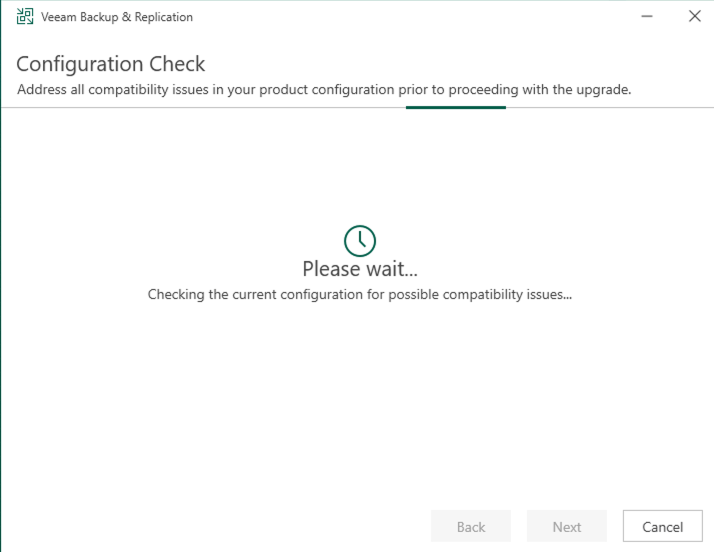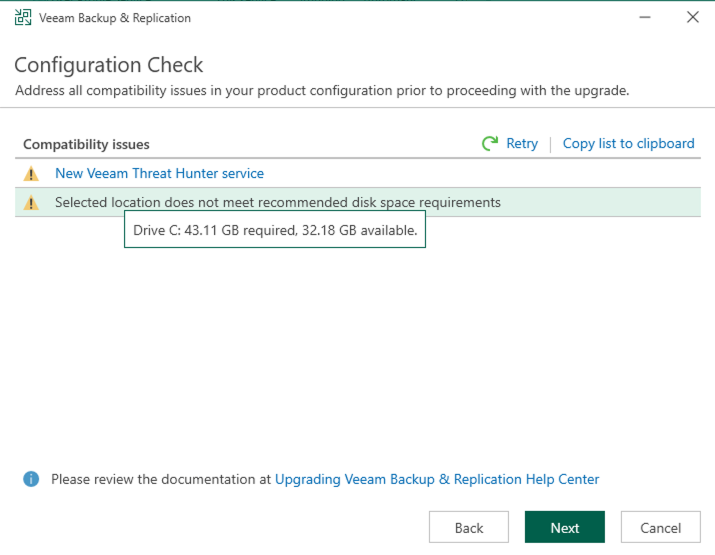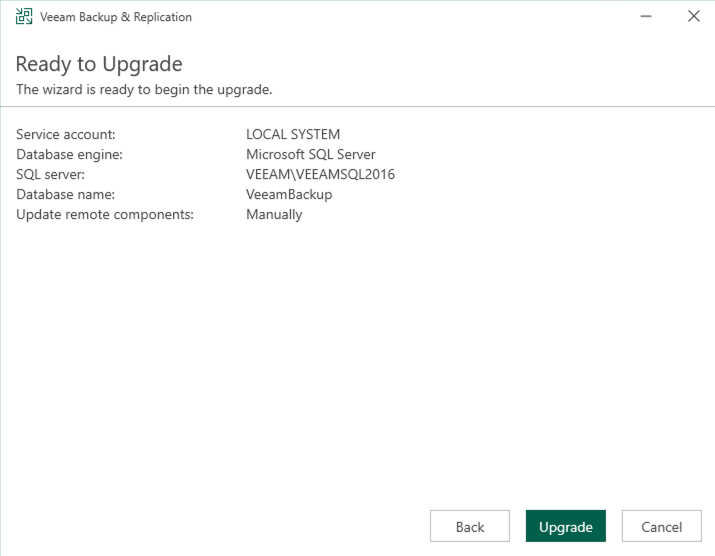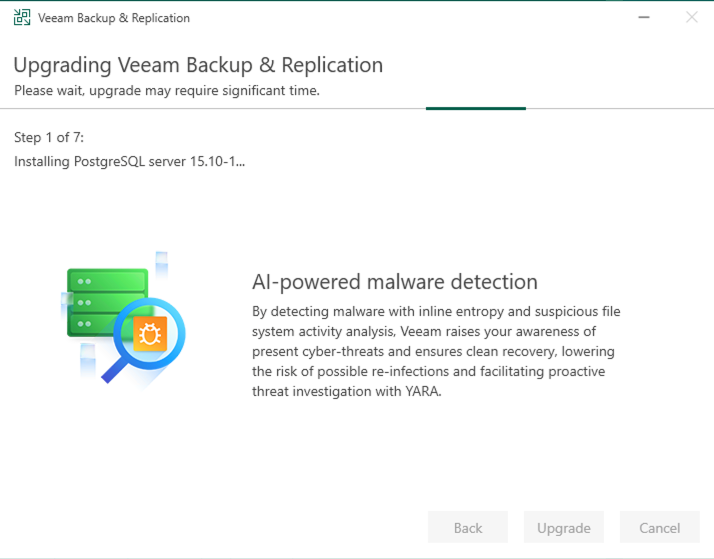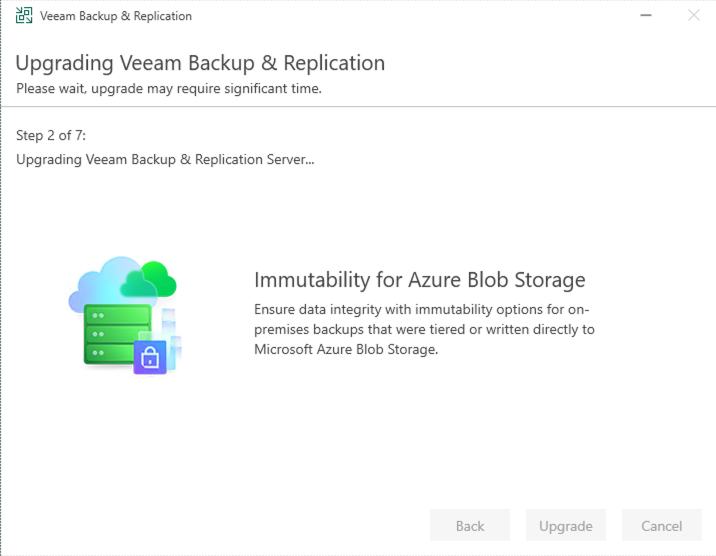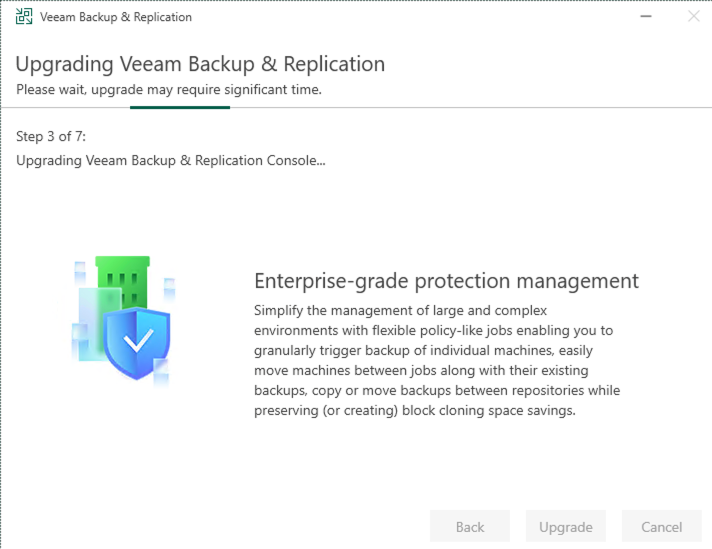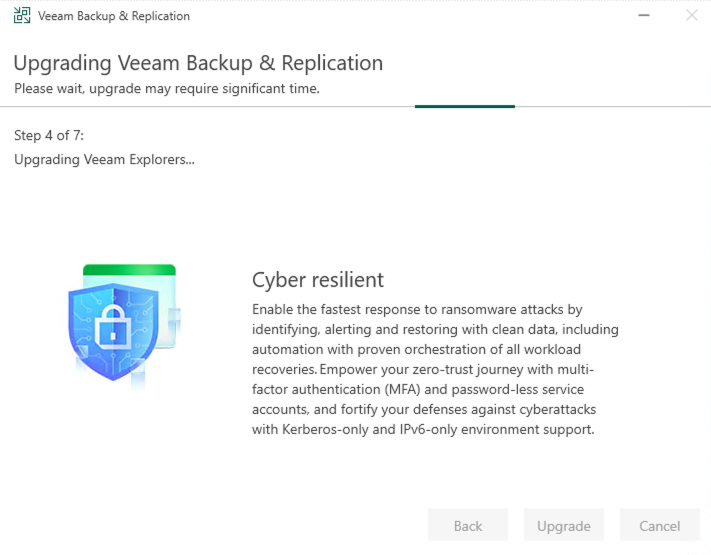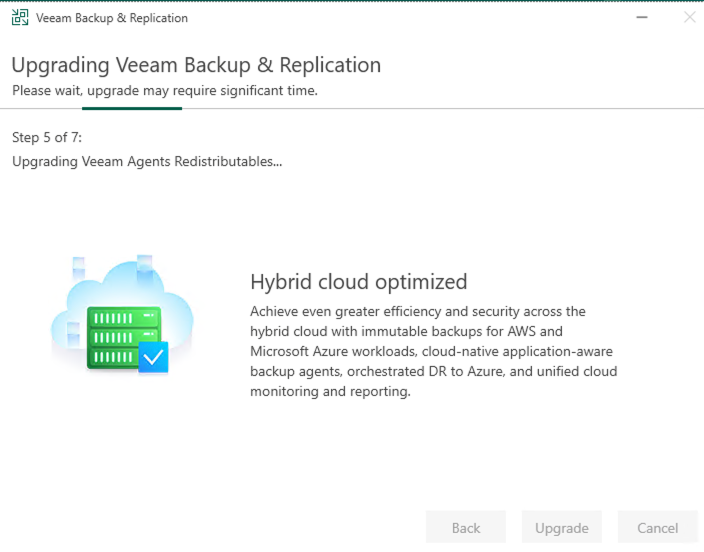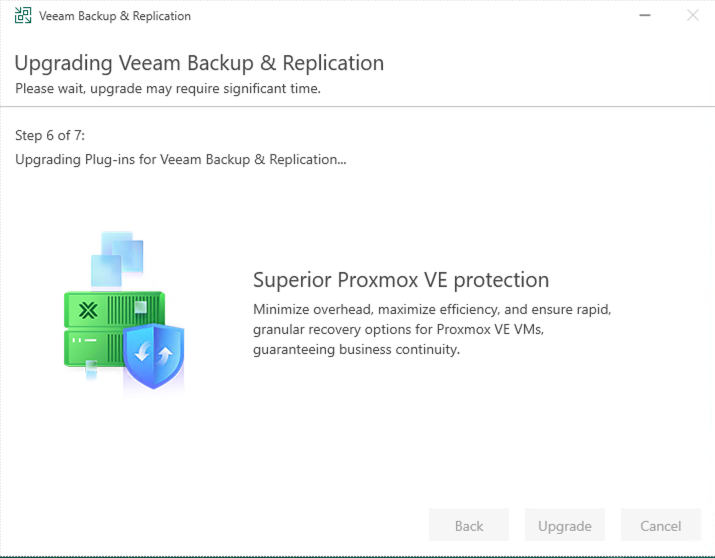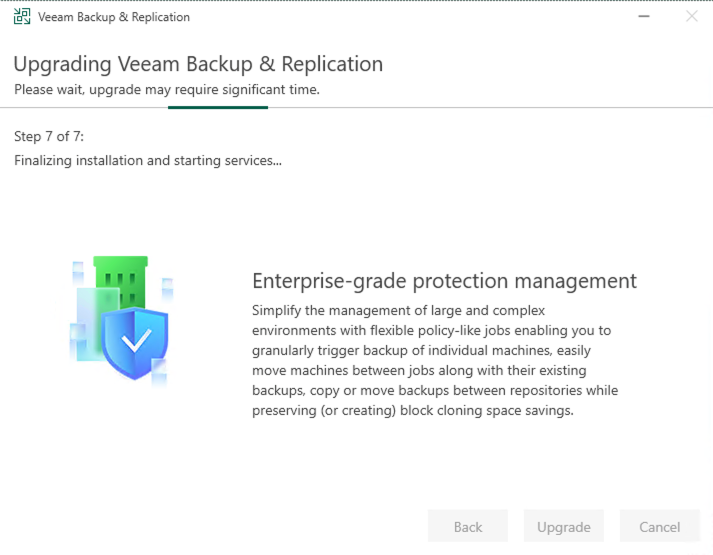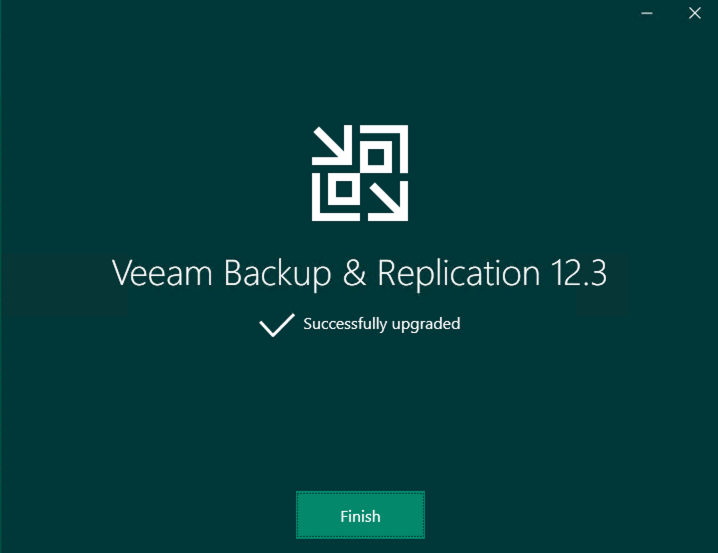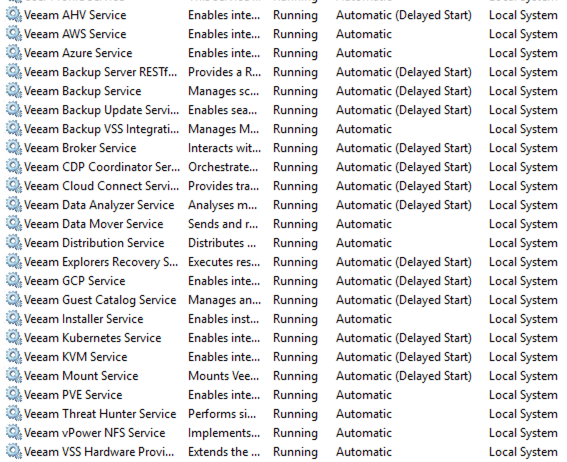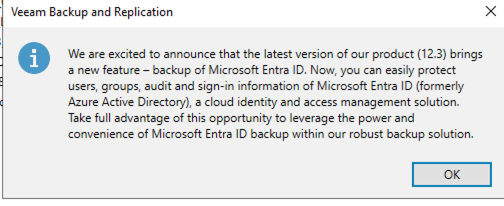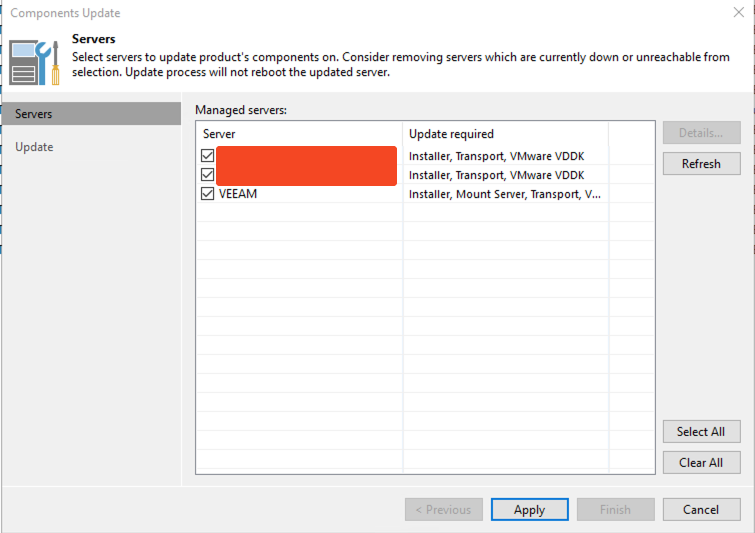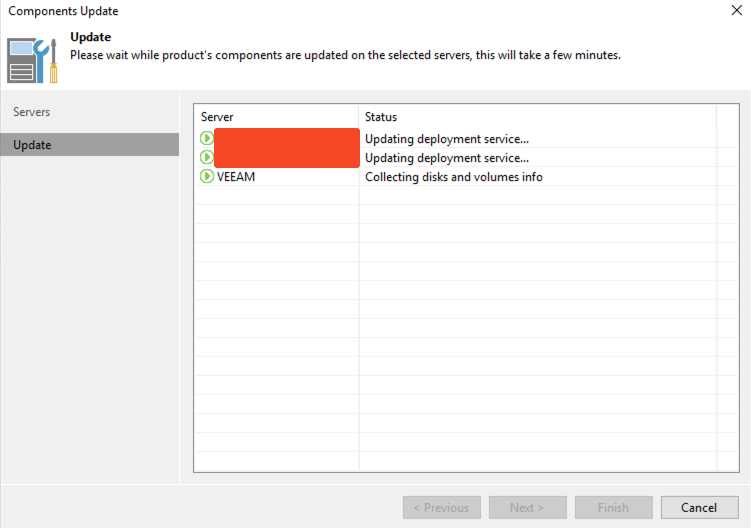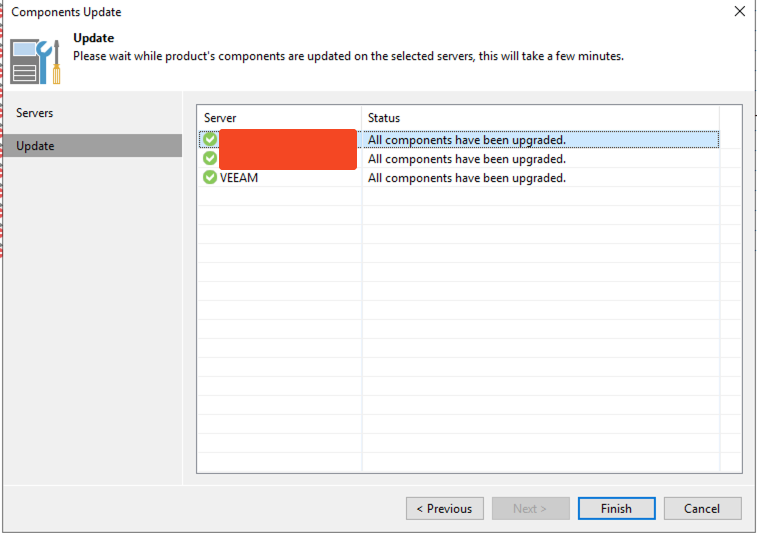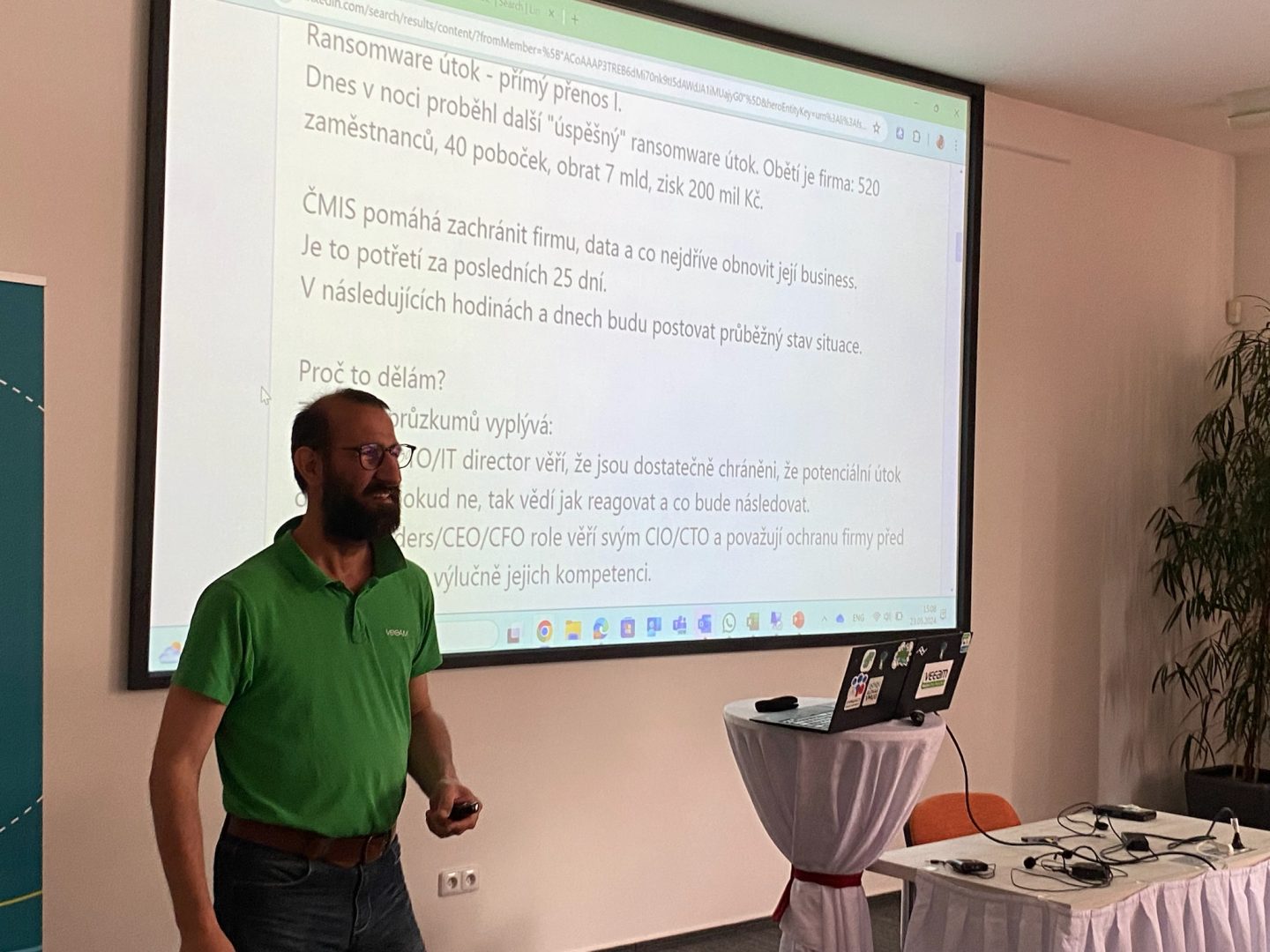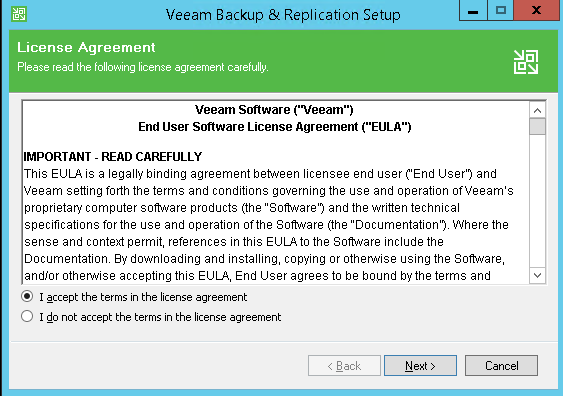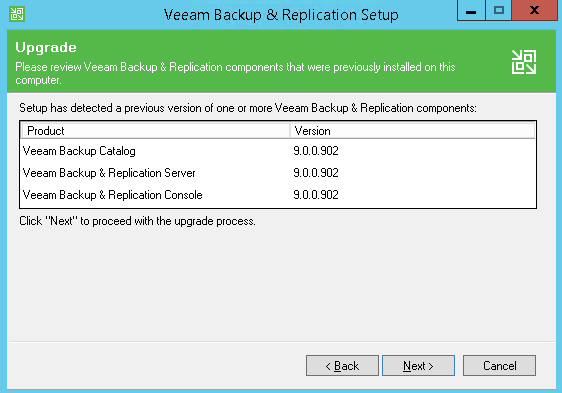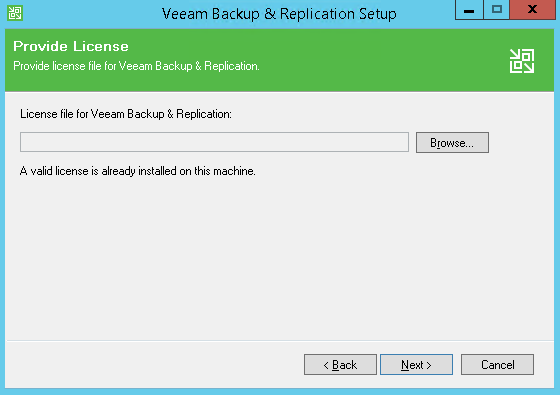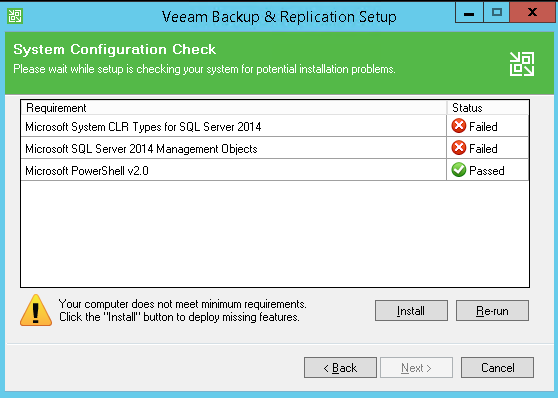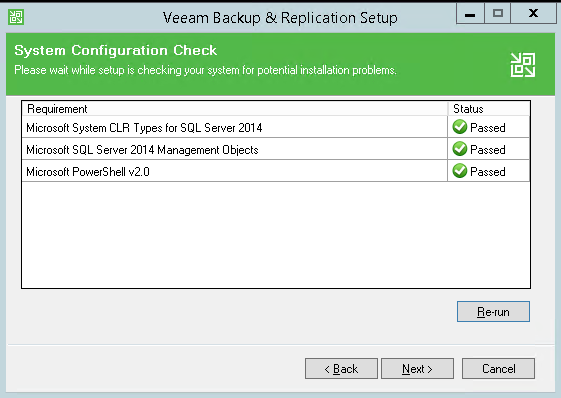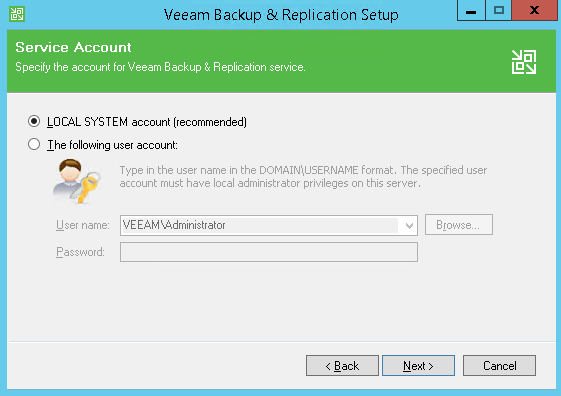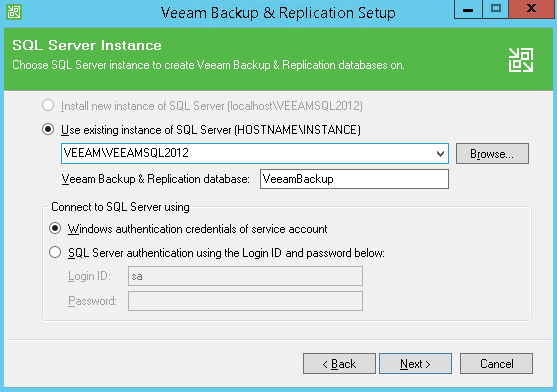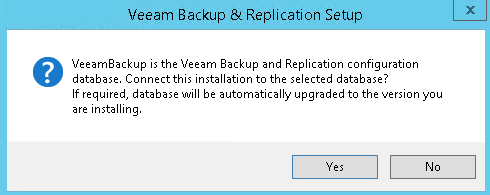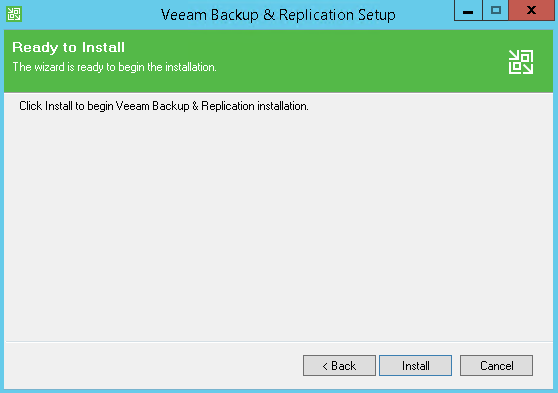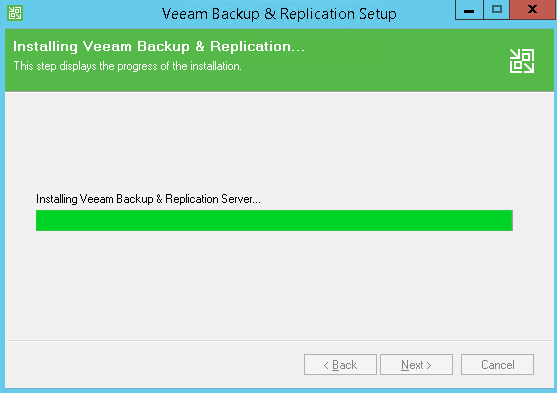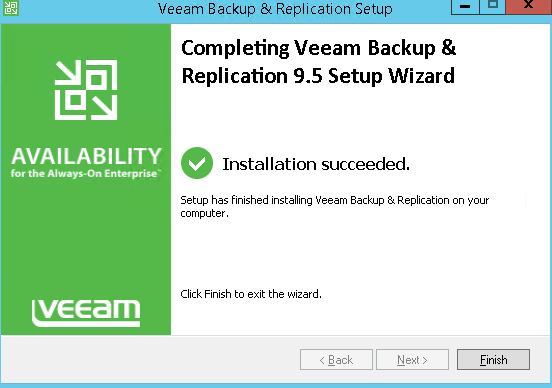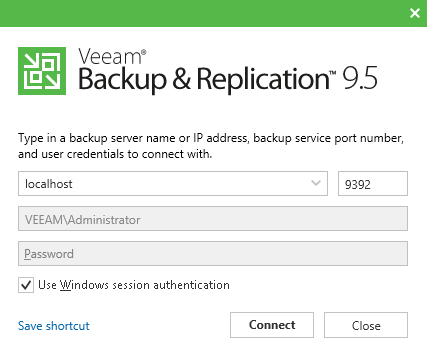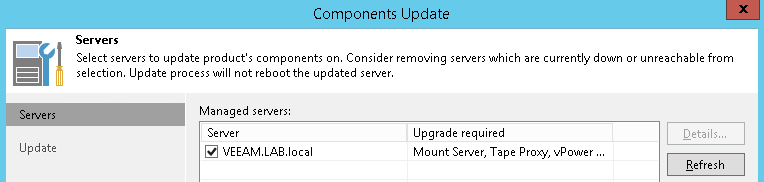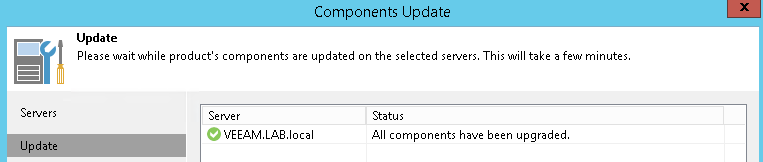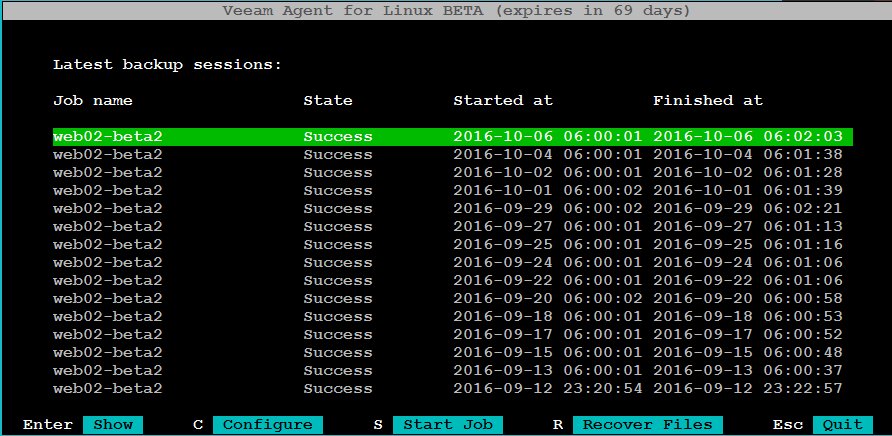On an inspiring day at Greenpoint Prague, we gathered for the VMware User Group (VMUG) Czech Republic event, which I had the pleasure of organizing alongside Josef Zach. The venue buzzed with energy as we eagerly anticipated a day filled with insightful sessions and vibrant networking.
The day started strong with Karel Novak‘s compelling session, “VCF Multi-Location Networking.” Karel captivated us all by diving deep into the complexities of VMware Cloud Foundation, especially advanced networking across multiple locations, providing valuable insights to manage complex infrastructures effectively.

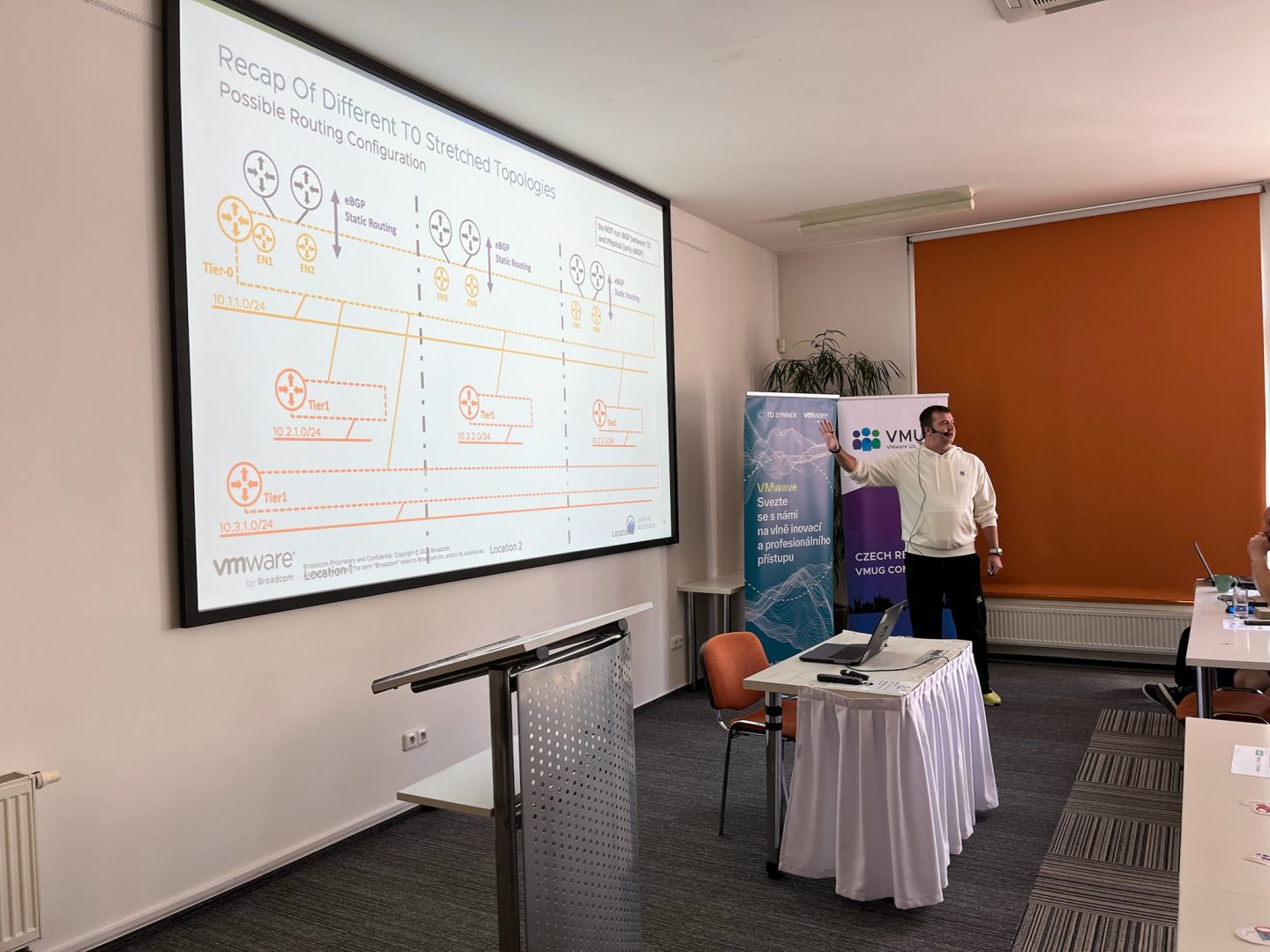
Next up, Katarina Brookfield delivered an excellent presentation, “vSphere Supervisor – Unlocking Cloud Experience with Kubernetes.” She skillfully showed how vSphere bridges the gap between traditional IT and modern cloud-native applications, leaving us with plenty to think about in terms of operational agility and Kubernetes integration.



Boris Mittelmann then brought cybersecurity front and center with his essential session, “Veeam on MITRE ATT&CK v17 – Cyber Security and Recovery for ESXi.” Boris offered actionable tips and real-world insights on securing virtual environments, highlighting the importance of cyber resilience and preparedness.


In the afternoon, Karel Rudišar provided valuable perspectives in his talk, “Traditional and DevOps Approach and Automation in VCF.” He effectively illustrated the advantages of combining traditional IT practices with DevOps methodologies to streamline automation within VMware Cloud Foundation.


The critical topic of ransomware was expertly covered by František Ferenčík and Marek Ištok, whose session, “Ransomware Recovery for VCF,” offered practical strategies to mitigate ransomware threats and ensure robust recovery methods, essential for maintaining a secure VMware Cloud Foundation environment.
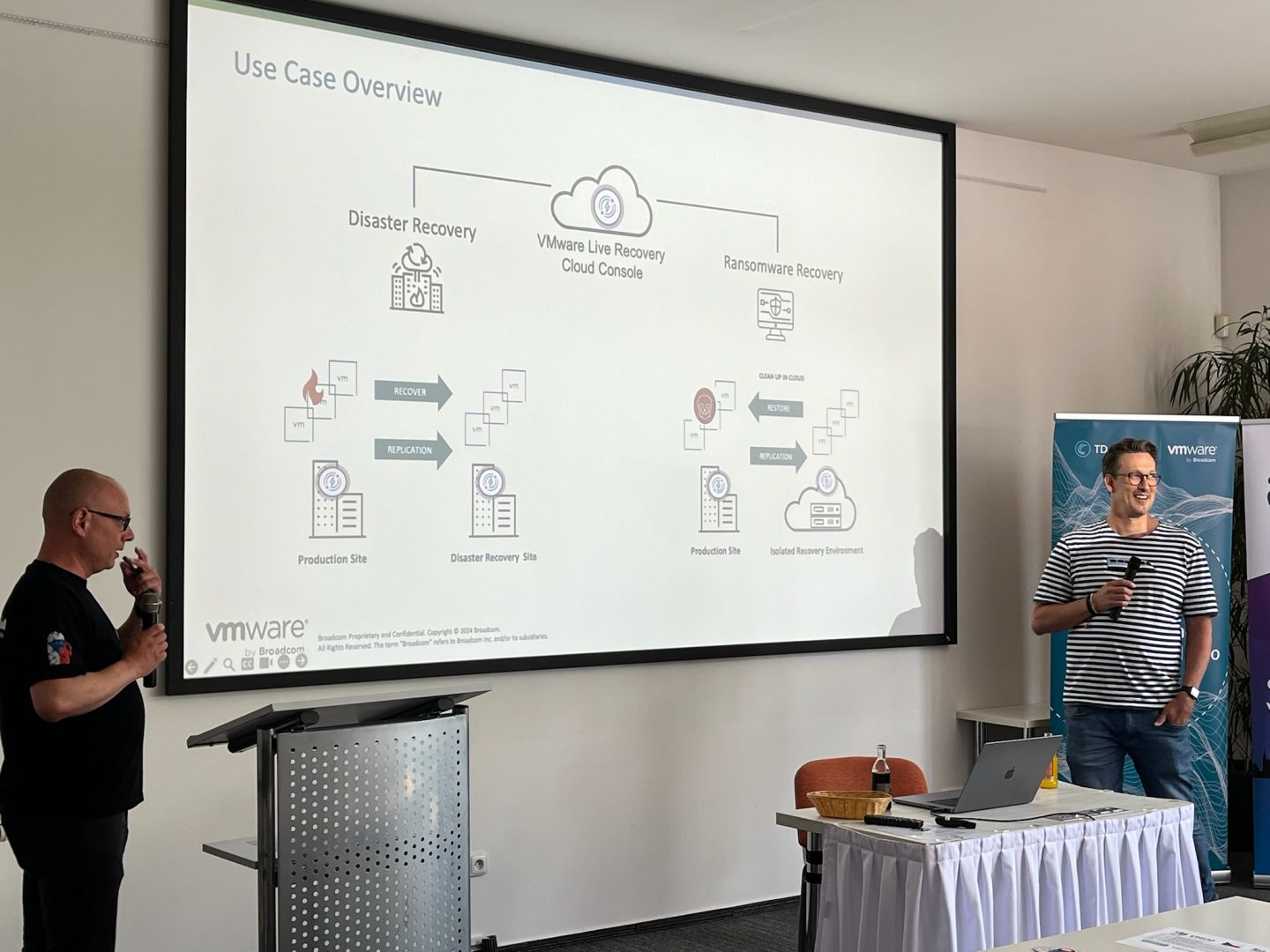
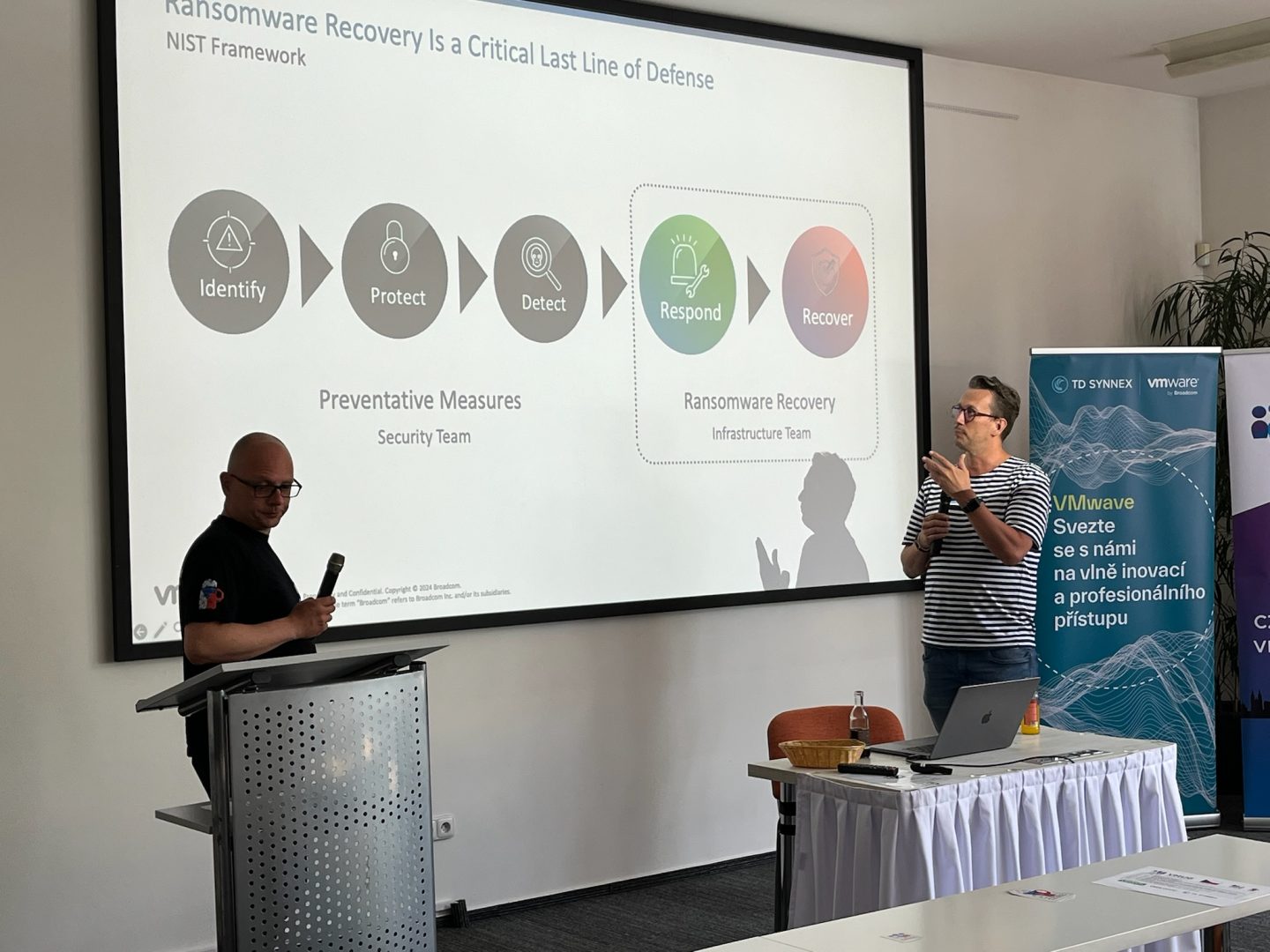
Petr Rada contributed further with insights into VMware Cloud Foundation, helping to deepen our collective understanding of key operational practices.
We wrapped up the informative sessions with an engaging roundtable discussion featuring VMUG Leaders and all session speakers. This interactive segment allowed us to share experiences and exchange valuable ideas.
Adding excitement to the event was our raffle, where lucky attendees won two exclusive VMUGCZ t-shirts, five handy multi-use tags, a Bluetooth speaker, a LiveFire water bottle, and a special 50% discount voucher for VMware training.
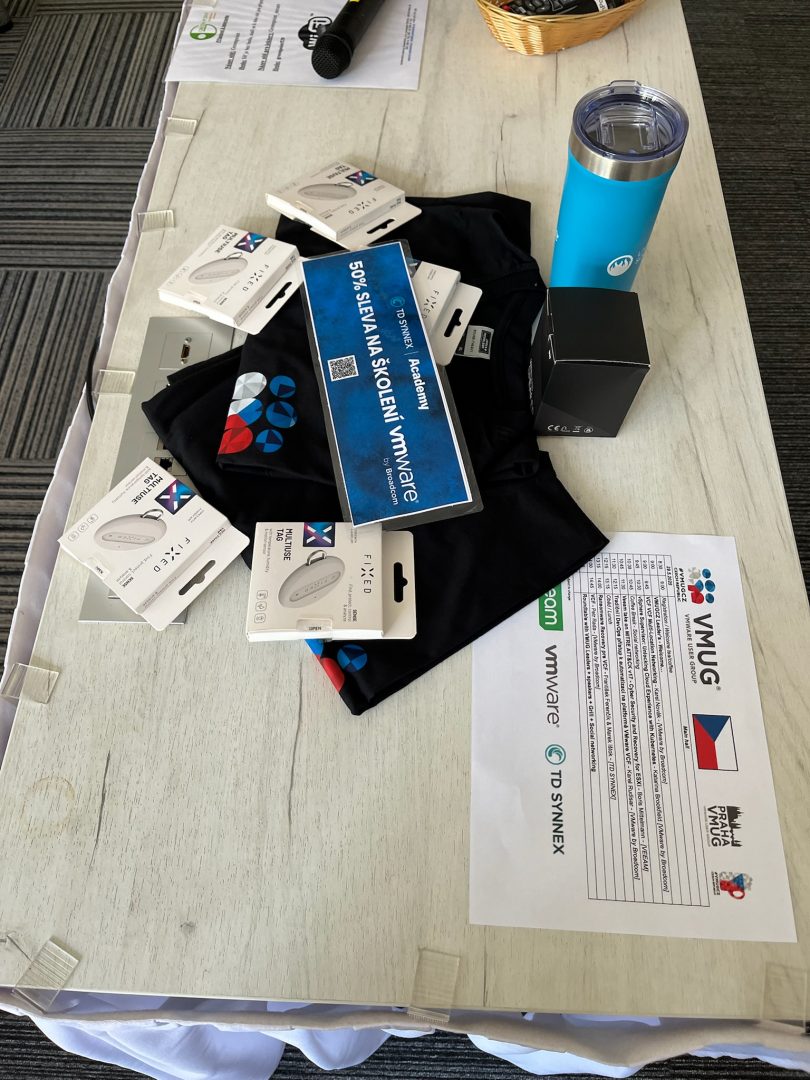
The day concluded on a high note with a fantastic grill featuring delicious meats, vegetables, sausages, complemented by refreshing beer and great company during our social networking session. It was the perfect end to a rewarding day of learning and community building.
A heartfelt thanks to our sponsors VEEAM, TD SYNNEX , Broadcom and all speakers, attendees, and my co-organizer Josef Zach for making the VMUG Czech Republic event such a memorable success. I’m already looking forward to our next meetup!