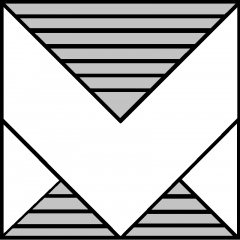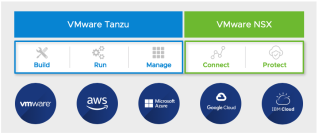Check prerequisites, documentation, release notes
Documentation: https://docs.vmware.com/en/vCloud-Director/index.html
Release notes: https://docs.vmware.com/en/vCloud-Director/10.0/rn/VMware-vCloud-Director-for-Service-Providers-100-Release-Notes.html
API: https://code.vmware.com/apis/553/vcloud-director
Instalation,configuration and upgrade guide: https://docs.vmware.com/en/vCloud-Director/9.7/com.vmware.vcloud.install.doc/GUID-F14315CC-B373-4A21-A3D9-270FFCF0A417.html
In my scenario I have CentOS 7 VM where is vCloud director 9.7 running. And another VM where is running PostgreSQL.
Step-by-step guide
-
stop vCloud services
/etc/init.d/vmware-vcd stop
-
backup vCloud DB. In my case PostgreSQL
su – postgres
pg_dump vcloud > /var/lib/pgsql/vcloud-backup_20200124-1821.sql
- create snapshot on vCloud Director VM a PostgreSQL VM
-
upload and run installation file
./vmware-vcloud-director-distribution-10.0.0-14638910.bin
Checking free disk space…doneChecking for a supported Linux distribution…Detected CentOS7 systemdoneChecking for necessary RPM prerequisites…doneExtracting VMware vCloud Director. Please wait, this could take a few minutes…vmware-vcloud-director-25.2019.09.12-14636284.x86_64.rpmvmware-vcloud-director-rhel-25.2019.09.12-14636284.x86_64.rpmvmware-vcloud-director-h5ui-25.2019.09.12-14636284.x86_64.rpmvmware-phonehome-1.0.0-14574960.noarch.rpmdoneVerifying RPM signatures…doneAn older version of VMware vCloud Director has been detected and will beupgraded to 10.0.0.If you choose to proceed, the installer will stop the vmware-vcd service,back up any configuration files from the previous release and migrate theproduct configuration as necessary.
Would you like to upgrade now? (y/n)? y
Upgrading VMware vCloud Director…
Installing the VMware vCloud Director 10.0.0 RPM…
warning: vmware-vcloud-director-25.2019.09.12-14636284.x86_64.rpm: Header V3 RSA/SHA1 Signature, key ID 66fd4949 : NOKEY
Preparing… ################################# [100%]
Updating / installing…
1:vmware-vcloud-director-rhel-25.20################################# [ 13%]
2:vmware-vcloud-director-25.2019.09warning: /opt/vmware/vcloud-director/etc/global.properties created as /opt /vmware/vcloud-director/etc/global.properties.rpmnew
################################# [ 25%]
3:vmware-vcloud-director-h5ui-25.20################################# [ 38%]
4:vmware-phonehome-1.0.0-14574960 ################################# [ 50%]
Cleaning up / removing…
5:vmware-phonehome-1.0.0-12611311 ################################# [ 63%]
6:vmware-vcloud-director-h5ui-24.20################################# [ 75%]
7:vmware-vcloud-director-24.2019.03################################# [ 88%]
Update completed.
8:vmware-vcloud-director-rhel-24.20################################# [100%]
done
No DSA certificates found; disabling DSA ciphers for SSL/TLS connections. See KB 2056026 for details
Upgrade installation complete.
Next steps:
You will need to upgrade the database schema before starting the
vmware-vcd service. The product upgrade tool should be run only once per
vCloud Director group. The tool may be run with the following command:
/opt/vmware/vcloud-director/bin/upgradeRun upgrade script
-
Run upgrade script
/opt/vmware/vcloud-director/bin/upgrade
Welcome to the vCloud Director upgrade utility
Verify that you have a valid license key to use the version of the
vCloud Director software to which you are upgrading.
This utility will apply several updates to the database. Please
ensure you have created a backup of your database prior to continuing.
Do you wish to upgrade the product now? [Y/N] y
Examining database at URL: jdbc:postgresql://Postgre-DB.lab:5432/vcloud?socketTimeout=90
The next step in the upgrade process will change the vCloud Director database schema.
Backup your database now using the tools provided by your database vendor.
Enter [Y] after the backup is complete. y
Running 5 upgrade tasks
Executing upgrade task:
Successfully ran upgrade task
Executing upgrade task:
Successfully ran upgrade task
Executing upgrade task:
Successfully ran upgrade task
Executing upgrade task:
……………./Successfully ran upgrade task
Executing upgrade task:
……………[15]
Successfully ran upgrade task
Database upgrade complete
Upgrade complete
Would you like to start the vCloud Director service now? If you choose not
to start it now, you can manually start it at any time using this command:
service vmware-vcd start
Start it now? [y/n] y
Starting vmware-vcd-watchdog: [ OK ]
Starting vmware-vcd-cell [ OK ]
-
check vCloud HTTPS page
- Provider login
https://vcloud/provider/
- Tenant login
https://vcloud/tenant/
- Provider login
-
Delete VM snapshots.