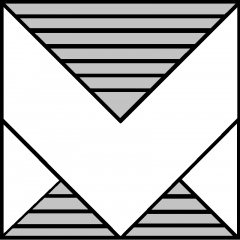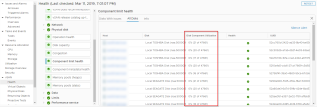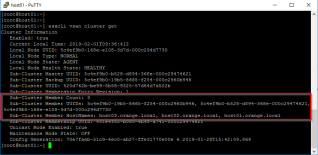PKS Troubleshooting – Part 1: Using BOSH CLI
Intro In my previous blog series I stepped through how to build an Enterprise PKS (will reference as PKS from here out) and NSX-T home lab nested env from the ground up which was well received and referenced by many. In this series, I will guide you through how to troubleshoot PKS. First up is using BOSH CLI…Read More