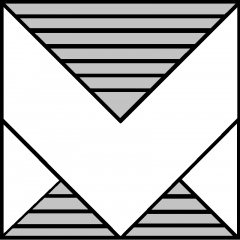Troubleshooting part
you may experience an error if any of vCenter service is not running as you can see below.
![]()
- Login to vCenter via SSH
login as: root VMware vCenter Server Appliance 6.5.0.5100 Type: vCenter Server with an external Platform Services Controller root@VCENTER's password: Connected to service * List APIs: "help api list" * List Plugins: "help pi list" * Launch BASH: "shell" Command>
- enable BASH shell
Command> shell Shell access is granted to root root@VCENTER [ ~ ]#
- List status of vCenter services
service-control –-status
OUTPUT:
Running: applmgmt lwsmd vmafdd vmware-cm vmware-content-library vmware-eam vmware-perfcharts vmware-rhttpproxy vmware-sca vmware-sps vmware-vapi-endpoint vmware-vmon vmware-vpostgres vmware-vpxd vmware-vpxd-svcs vmware-vsan-health vmware-vsm vsphere-client vsphere-ui Stopped: vmcam vmonapi vmware-imagebuilder vmware-mbcs vmware-netdumper vmware-rbd-watchdog vmware-statsmonitor vmware-updatemgr vmware-vcha
So in my case 3 services were not running “statsmonitor”, “vmonapi”, “updatemgr”.
![]()
To start each server use command “service-control –start SERVICE_NAME”
service-control --start vmonapi
OUTPUT:
Perform start operation. vmon_profile=None, svc_names=['vmonapi'], include_coreossvcs=False, include_leafossvcs=False 2017-01-13T10:38:31.932Z Service vmonapi state STOPPED Successfully started service vmonapi
- starting (VMware Appliance Monitoring Service)
service-control --start vmware-statsmonitor
OUTPUT:
Perform start operation. vmon_profile=None, svc_names=['vmware-statsmonitor'], include_coreossvcs=False, include_leafossvcs=False 2017-01-13T10:39:02.820Z Service statsmonitor state STOPPED Successfully started service statsmonitor
- starting (VMware Update Manager)
service-control --start vmware-updatemgr
OUTPUT:
Perform start operation. vmon_profile=None, svc_names=['vmware-updatemgr'], include_coreossvcs=False, include_leafossvcs=False 2017-01-13T10:40:44.606Z Service updatemgr state STOPPED Successfully started service updatemgr
To get list of all services (works from shell and from API Command line)
service-control --list-services
OUTPUT:
imagebuilder (VMware Image Builder Manager) cm (VMware Component Manager) vpxd (VMware vCenter Server) sps (VMware vSphere Profile-Driven Storage Service) applmgmt (VMware Appliance Management Service) statsmonitor (VMware Appliance Monitoring Service) rhttpproxy (VMware HTTP Reverse Proxy) vapi-endpoint (VMware vAPI Endpoint) lwsmd (Likewise Service Manager) vmafdd (VMware Authentication Framework) vsm (VMware vService Manager) vmonapi (VMware Service Lifecycle Manager API) perfcharts (VMware Performance Charts) updatemgr (VMware Update Manager) vmware-vmon (VMware Service Lifecycle Manager) vsan-health (VMware VSAN Health Service) vsphere-client (VMware vSphere Web Client) vmware-vpostgres (VMware Postgres) eam (VMware ESX Agent Manager) vmcam (VMware vSphere Authentication Proxy) mbcs (VMware Message Bus Configuration Service) vcha (VMware vCenter High Availability) vsphere-ui (VMware vSphere Client) content-library (VMware Content Library Service) sca (VMware Service Control Agent) netdumper (VMware vSphere ESXi Dump Collector) vpxd-svcs (VMware vCenter-Services) rbd (VMware vSphere Auto Deploy Waiter)
more info in official VMware KB 2147152: http://kb.vmware.com/selfservice/microsites/search.do?language=en_US&cmd=displayKC&externalId=2147152