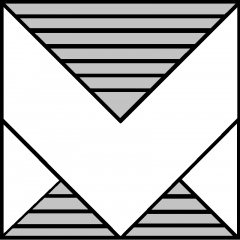today just received an email from Veaam with link and code. So I can download the beta agent for linux. In my case I will use CentOS 7 linux distribution 64bit.
Installation is easy, with some tricky part. As on installation page here is step-by-step info about how to install the Veeam Linux agent. But I am missing step-by-step info about how to install prerequisites. So you can read it here for CentOS 7 Linux.
First of all update your server. Once done, reboot the server if during your update was installed new kernel.
yum update -y
if you dont have already installed install wget package. It will be used for downloading other packages from web. Now we will download + install EPEL repository where is Dynamic Kernel Module Support (DKMS) package.
wget http://dl.fedoraproject.org/pub/epel/epel-release-latest-7.noarch.rpm -O ~/epel-release-latest-7.noarch.rpm rpm -ivh ~/epel-release-latest-7.noarch.rpm
Now we have installed EPEL repository and we can install DKMS and kernel headers.
yum install dkms kernel-devel -y
Now we have installed all prerequisites and we are ready to install Veeam agent for Linux (beta)
rpm -ivh veeamsnap-1.0.0.499-1.noarch.rpm rpm -ivh veeam-1.0.0.499-1.el6.x86_64.rpm
Veeam links:
part2 : Let’s backup
part3 : Restores
part4 : Command line