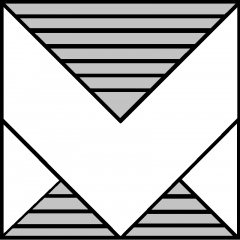|
Functional Area
|
Workflow
|
Unsupported in the vSphere Client
|
Additional Notes |
| Cluster |
Configuration |
- DRS/HA virtual machine overrides
- Predictive DRS
- HA runtime monitoring
- Create and delete datastore cluster
- Proactive HA
|
|
| Cluster |
Datastore |
- Monitor SDRS
- Configure SDRS settings, rules, and VM overrides
|
|
| Cluster |
Monitor |
- Resource utilization and reservation views
- DRS utilization monitoring
- Overview performance charts
|
|
| Content Library |
Deploy from template |
|
|
| Datastore |
Management |
- Connectivity view (VMFS)
- Multipathing view (VMFS)
- Device Backing view (VMFS)
- Connectivity view (NFS)
- Datastore default policy read-only view
- Create NFS datastore wizard
- Increase VMFS datastore wizard
- Create VVOL datastore wizard
- VVOL datastore default profiles
- VVOL capability profiles capacity summary portlet
- Upgrade VMFS datastore
- Mount and Unmount VMFS datastore
- Mount and unmount existing VVOL datastore to hosts
- Unmount NFS datastore from hosts
- Mount existing NFS datastore to additional hosts
- Register virtual machine
- Refresh datastore capacity
- Configure storage I/O Control
- Edit multipathing policy and paths for VMFS datastore devices
- Copy, move, rename, and inflate datastore files
- Change datastore default policy
- Datastore protocol endpoints
- Datastore selector advanced mode
- Datastore capability sets
|
|
| Datastore |
Storage Providers |
- Storage providers master details read-only view
- Register new storage provider
- Remove storage provider
- Rescan storage providers
- Refresh storage provider certificate
|
|
| Fault Tolerance |
Displays and Operations |
- Fault tolerance operations
- Fault tolerance summary portlet
- Migrate secondary workflow
|
|
| Host Management |
Host Configuration |
- ESXi NTP settings
- ESXi join and leave AD/LDAP domain
- Move ESXi host into and out of cluster
- Move ESXi host between folders
- ESXi host certificate operations
- ESXi change lockdown mode settings
- ESXi PCI passthrough devices
- Host edit boot options
- ESXi two-factor authentication
- Configure host profiles
|
|
| Host Management |
Network Configuration |
- Distributed virtual switch
- Edit standard switch portgroup settings
- Add standard port groups
- Add physical network adapters
- Edit TCP/IP stacks
- Manage physical network adapters (VSS/VDS)
- Migrate VMs to another network
|
|
| Host Management |
Settings |
- Host VVOL protocol endpoints
|
|
| Host Management |
Storage Devices |
- Erase partition
- Turn locator LED on and off
- Mark and unmark flash disk
|
|
| Host Management |
Storage Policy |
- Global view
- Summary view
- Monitor view
- Manage view
- Related items view
- VM storage policy assignments read-only view
- Create and edit storage policy wizard
- Integrate storage policies in deploy OVF wizard
- Storage policy delete, check compliance, and reapply
- Reset VSAN default policy
- Delete storage policy component
|
|
| Host Storage |
Adapters |
- Rescan storage adapter
- Enable and disable paths
- Storage adapters list
|
|
| Host Storage |
iSCSI |
- Edit general settings
- View iSCSI hardware network settings
- Add software iSCSI adapter
- Disable software iSCSI adapter
- Hardware iSCSI to IPv6 support
- Add and remove network port binding
- View static and dynamic discovery target details
- Add static and dynamic discovery targets
- Edit adaptor authentication
- Edit target authentication
- Remove target
- Advanced options
|
|
| Host Storage |
Management |
- Edit multipathing policies
- Attach and detach device
- Rescan storage
- Refresh storage system
- Update SCSI LUN display name
- Datastore list integration
- Add and remove software FCoE adapter
- Host cache configuration
- Protocol endpoint properties, paths, and datastores
- I/O filters
|
|
| Host Storage |
Virtual Flash |
- Resource management
- Host swap cache configuration
- Add virtual flash resource capacity
|
|
| Platform |
508 Compliance |
|
|
| Platform |
Actions |
|
|
| Platform |
Advanced search |
- Search for VMs by compliance status
|
|
| Platform |
Docking |
- Drag and drop, close, and restore panes
|
|
| Platform |
Inventory Tree |
- Drag and drop
- Inline rename
- Aggregated nodes
|
|
| Platform |
Live Refresh |
- Object navigator live refresh
- Related lists live refresh
|
|
| Platform |
Object Selector |
|
|
| Platform |
Portlets |
- Reorder, expand, collapse, close, and persist portlets
|
|
| Platform |
Recent Objects View |
|
|
| Platform |
Related Items Lists |
- Action button bar
- Filter list
- Quick filter lists
|
|
| Platform |
Selection Widget |
|
|
| Platform |
Wizards |
- TIWO (Things I am Working On) wizard
- Sticked workflows (wizard over wizard)
|
|
| vApp |
|
- All edit and display settings
- All workflows
|
|
| vCenter |
Management |
- Synchronize all VSAN storage providers
|
|
| VCHA |
Management and Deployment |
|
|
| VM Administration |
Compliance |
- Check VM compliance
- SPBM compliance column in VM list
|
|
| VM Administration |
Deployment |
- Deploy VM from content library wizard
|
|
| VM Administration |
Global Permissions |
- Read only view of global permissions details
- Create permission
- Edit existing role of a permission
- Right click on object to add permission
|
|
| VM Administration |
Profiles |
- Manage VM profiles (including RGs)
- Batch manage VM profiles
|
|
| VM Administration |
Roles |
- Read only view of roles details
- Create role
- Clone role
|
|
| VM Administration |
Single Sign-on |
- SSO users and groups
- SSO configuration
|
|
| VM Administration |
Storage Policies |
- Reapply storage policies for out-of-date VMs
- Storage policy components view
- Create and edit storage policy component dialog
- Delete storage policy component
|
|
| VM Administration |
Summary |
- VM compliance summary portlet
|
|
| VM Configuration |
VM Edit Settings |
- Device configuration options
- Adding the hardware devices: exist hard disk, RDM disk, floppy drive, serial port, parallel port, host USB device, USB controller, SCSi device, PCI device, SCSi controller, SATA controller
- Virtual machine options
- SDRS rules
- vApp options
|
|
| VM Configuration |
VM Summary |
- Advanced configuration portlet
- Virtual machine storage policies portlet
- vApp details portlet
- Update manager compliance portlet
- Video card details in hardware portlet
|
|
| VM Crypt |
All |
|
|
| VM Customization |
Image Customization |
|
|
| VM Deployment |
Deploy OVF/OVA |
|
|
| VM Lists |
Templates |
- Sorting and filtering by column
|
Design and semantical differences from the vSphere Web Client 6.5
- The vSphere Client introduces new visual and interaction design on how column visibility and filtering are managed. It’s done through the columns header.
|
| VM Lists |
VMs |
- VM list on vApp
- Sorting and filtering by column
|
Design and semantical differences from the vSphere Web Client 6.5
- The vSphere Client introduces new visual and interaction design on how column visibility and filtering are managed. It’s done through the columns header.
|
| VM Migration |
Drag & Drop |
- List to list
- Tree to list
- List to tree
- To and from host outside the cluster
- To and from virtual machine folder and data center
- To and from datastore and datastore cluster
- To and from standard network, opaque network, or distributed port group
|
|
| VM Migration |
Migrate VM |
- Migration to another datastore or datastore cluster
- Migration of compute and storage
- Migration requiring a network change
- Migration to another VMware vCenter cluster
- Migration of multiple virtual machines at once
|
|
| VM Migration |
Move To |
|
|
| VM Operations |
Install and Upgrade VMware Guest OS Tools |
- Batch mode install, upgrade, and unmount for multiple virtual machines selected from a virtual machine list
- Client-side checks for insufficient privileges or incorrect states
|
|
| VM Operations |
Power Operations |
- Keyboard shortcuts for power operations
|
Workaround
- Open the Guest OS action menu to see the available power operations.
|
| VM Operations |
Remote Console |
- Changing preferred console from the gear icon
|
|
| VM Provisioning |
Clone Template to Template |
|
|
| VM Provisioning |
Clone VM to Template |
|
Design and semantical differences from the vSphere Web Client 6.5
- Compatibility check control layout is similar to the vSphere Web Client 6.0 design with no popup when more than a single message is available.
|
| VM Provisioning |
Clone and deploy VM from Template |
- All permission checks
- Cloning virtual machines datastore clusters that are not SDRS enabled
|
Design and semantical differences from the vSphere Web Client 6.5
- Compatibility check control layout is similar to the vSphere Web Client 6.0 design with no popup when more than a single message is available.
|
| VM Provisioning |
Convert Template to VM |
|
|
| VM Provisioning |
Convert VM to Template |
- Conversion of multiple virtual machines
|
|
| VM Provisioning |
New VM |
- Permission checks on data centers, clusters, folders datastores, and networks
- Missing devices for hardware customization
- Creating virtual machines on datastore clusters that are not SDRS enabled
- Creating virtual machines under resource pool in vApp
|
Design and semantical differences from the vSphere Web Client 6.5
- Compatibility check control layout is similar to the vSphere Web Client 6.0 design with no popup when more than a single message is available.
|
| VM Provisioning |
Register VM |
|
|
| VM Provisioning |
Remove VM |
|
|
| VM Snapshot |
Snapshot Operations |
|
Design and semantical differences from the vSphere Web Client 6.5
- The current design is taken from vSphere Web Client 6.0.
|
| VMFS 6 |
|
- Add VMFS 6 version in create VMFS datastore wizard
- Space reclamation settings
- Edit space reclamation
|
|