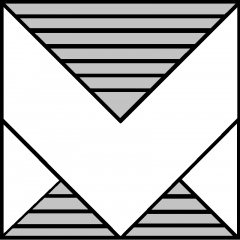Benchmark VM Configuration
Default configuration
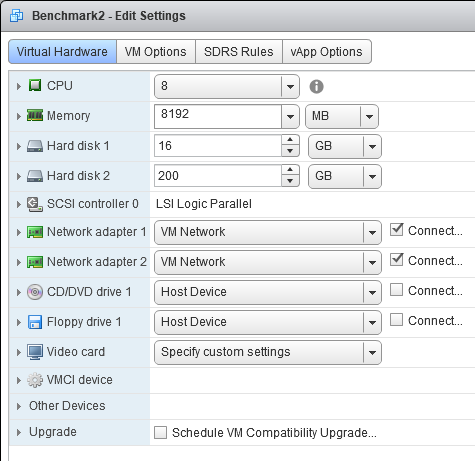
- Once the VM is deployed turn it on.
- Go to your browser and navigate to your benchmark VM “Benchmark2” in my case. And enter your “root” password what you set during OVF deployment.
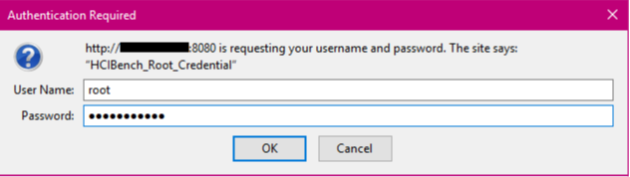
- Fill your vSphere Environment information
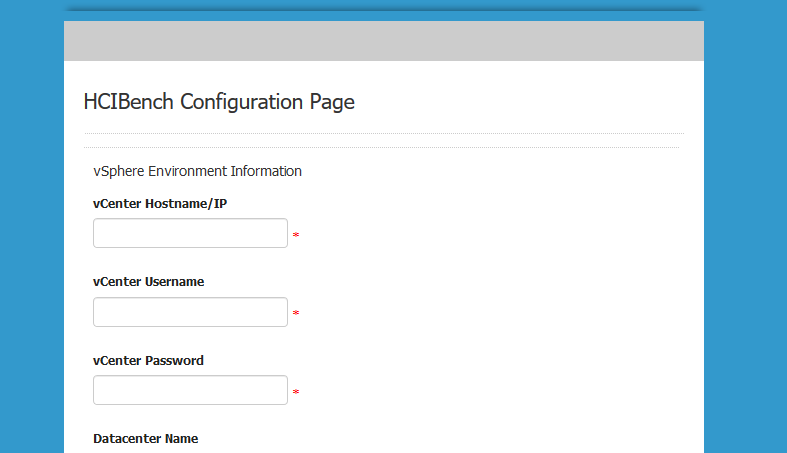
- Download the Vdbench to your workstation and then upload to the Benchmark2 VM
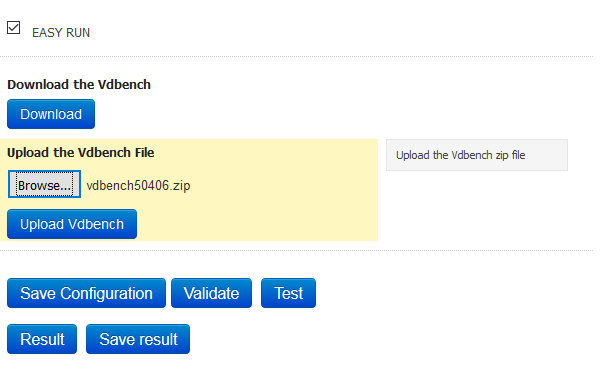
- Save your configuration and “Validate”
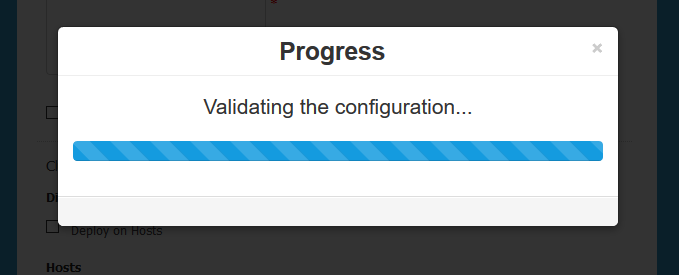
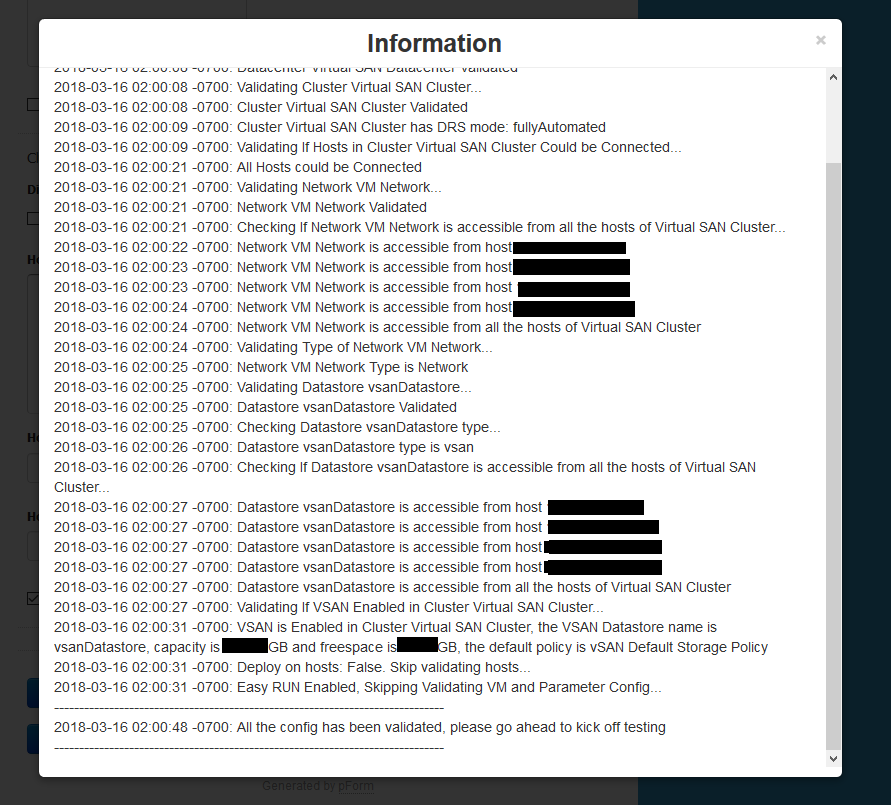
- Now you are ready to run test.
Related parts:
HCI Bench – vSAN performance tool – Part 1: Installation
HCI Bench – vSAN performance tool – Part 2: Configuration
HCI Bench – vSAN performance tool – Part 3: Tests and Results