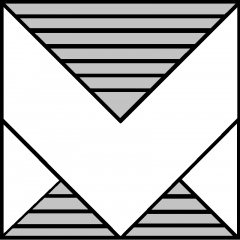I updated NSX-T in my lab environment (more about the homelab here) from version 3.1.0 to 3.1.1 { more precisely from 3.1.0.0.0.17107157 to 3.1.1.0.0.17483185 }. And during the update I went through few issues, which I was able to solve 🙂 Learning curve go up ..
Before you start, read release notes: https://docs.vmware.com/en/VMware-NSX-T-Data-Center/3.1/rn/VMware-NSX-T-Data-Center-311-Release-Notes.html
The first step should be to check NSX-T backups and alarms. I did the first, but not the second. So it had consequences.
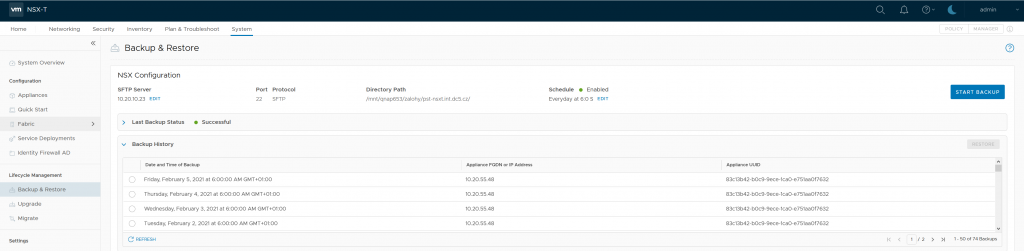
Backups were looking good. So I download the upgrade MOB file from vmware.com pages to my computer.
Then I navigate to my NSX-T manager → System → Upgrade and click “Upgrade NSX”
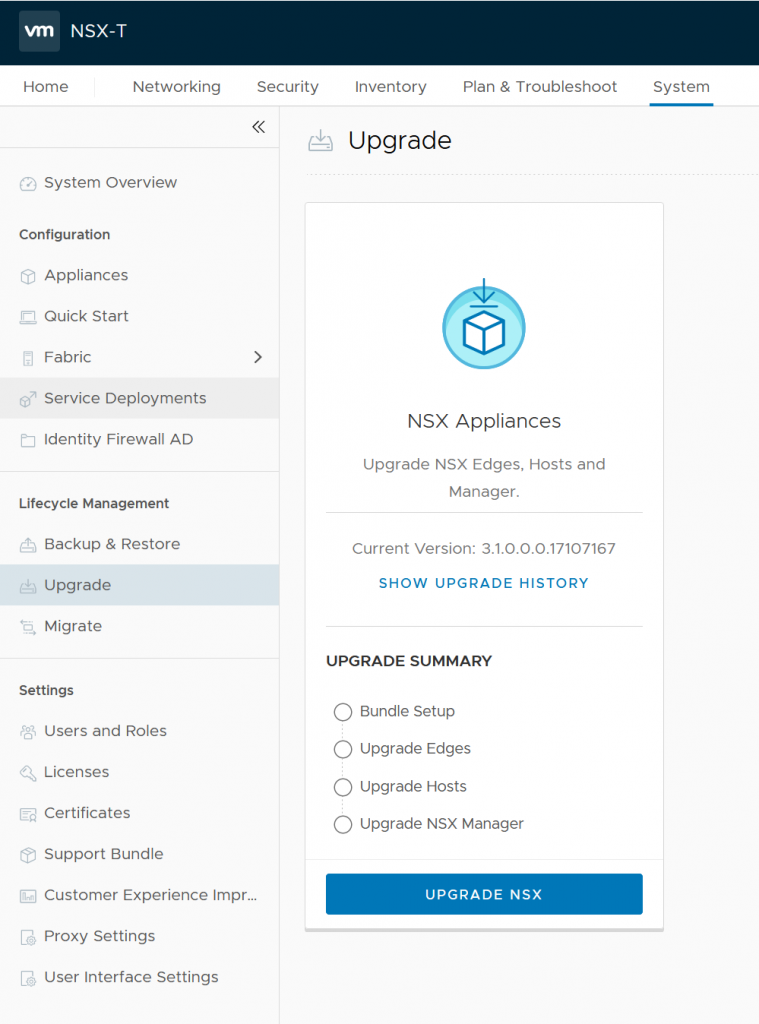
“Prepare for Upgrade”.
First choose the upload method. In my case “Upload Local MUB file”. Click “Browse” and pick up the previously downloaded MUB file and click “Upload”
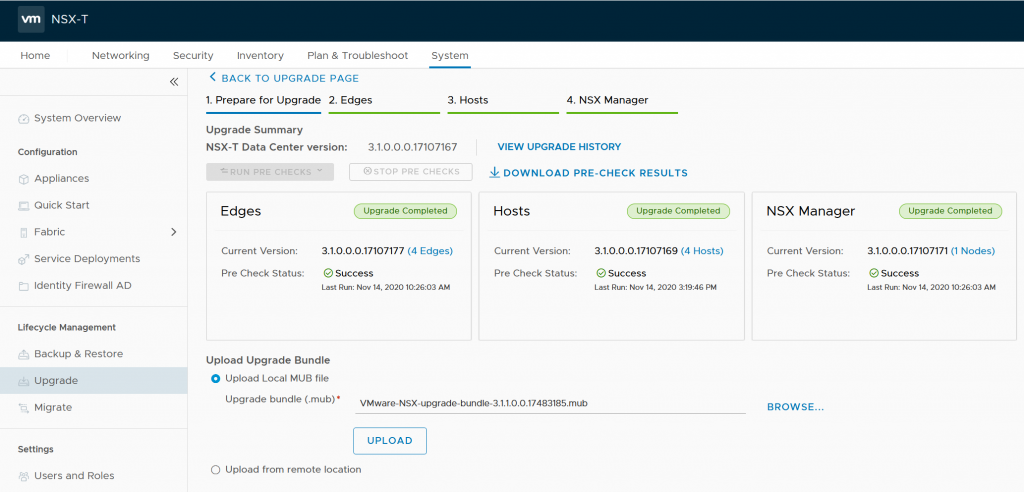
It took some time to upload 7,5GB MUB file.
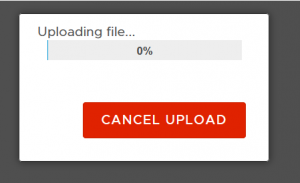
Run pre-checks
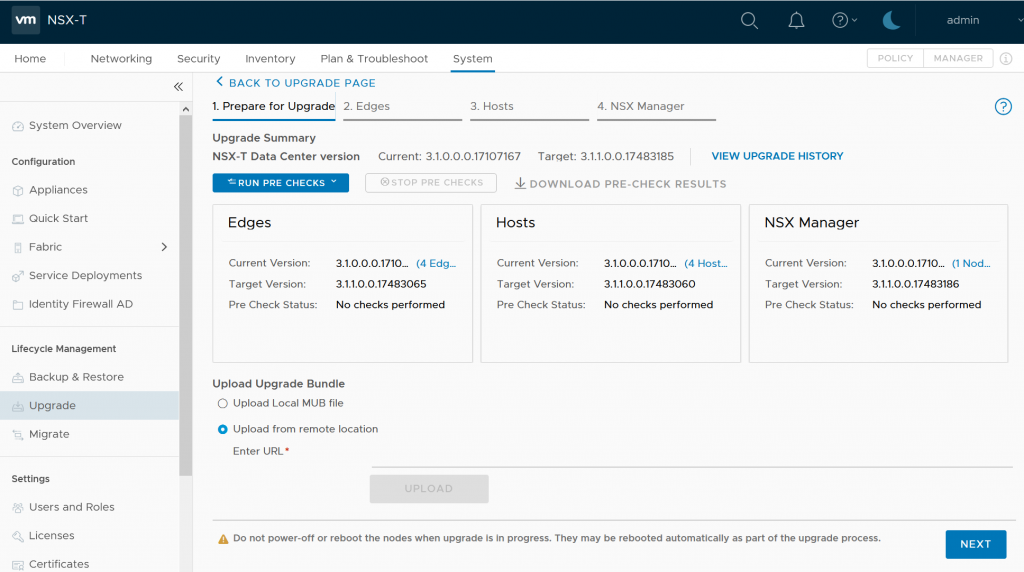
Confirm it.
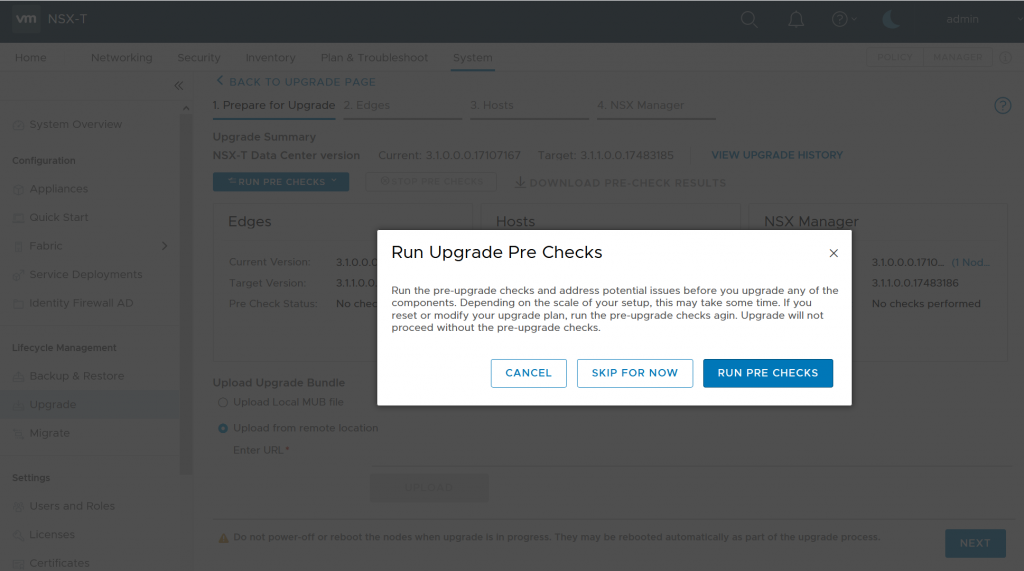
As I stated before I didn’t check the alarms. So during pre-check, it shows me all the issues I have.
Issue with edges:
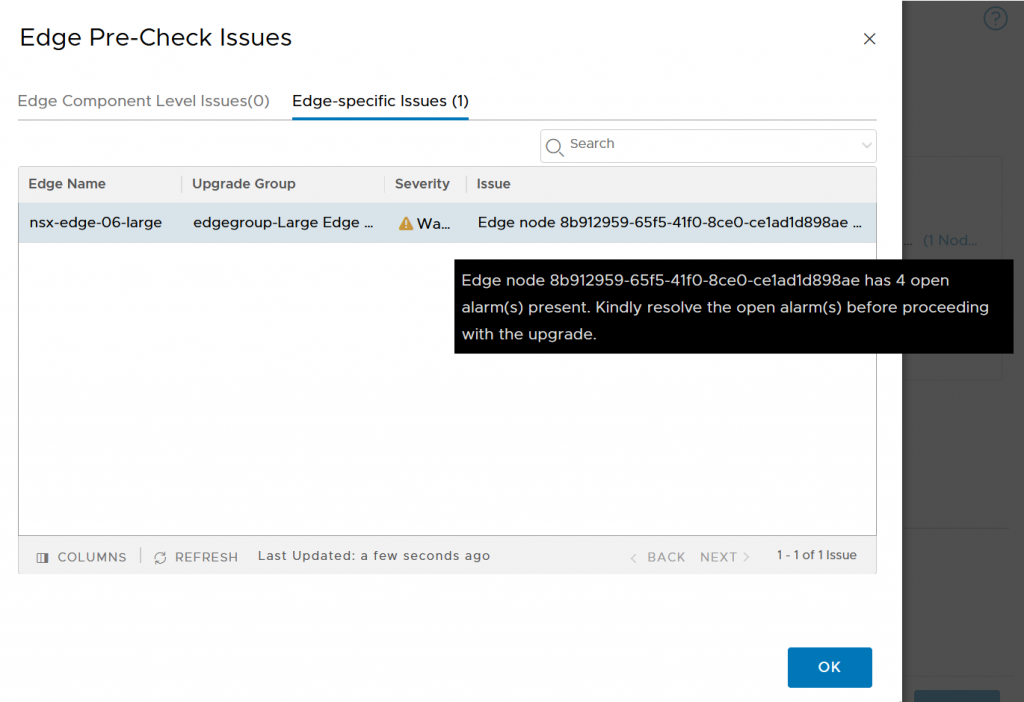
Issue with ESXi hosts
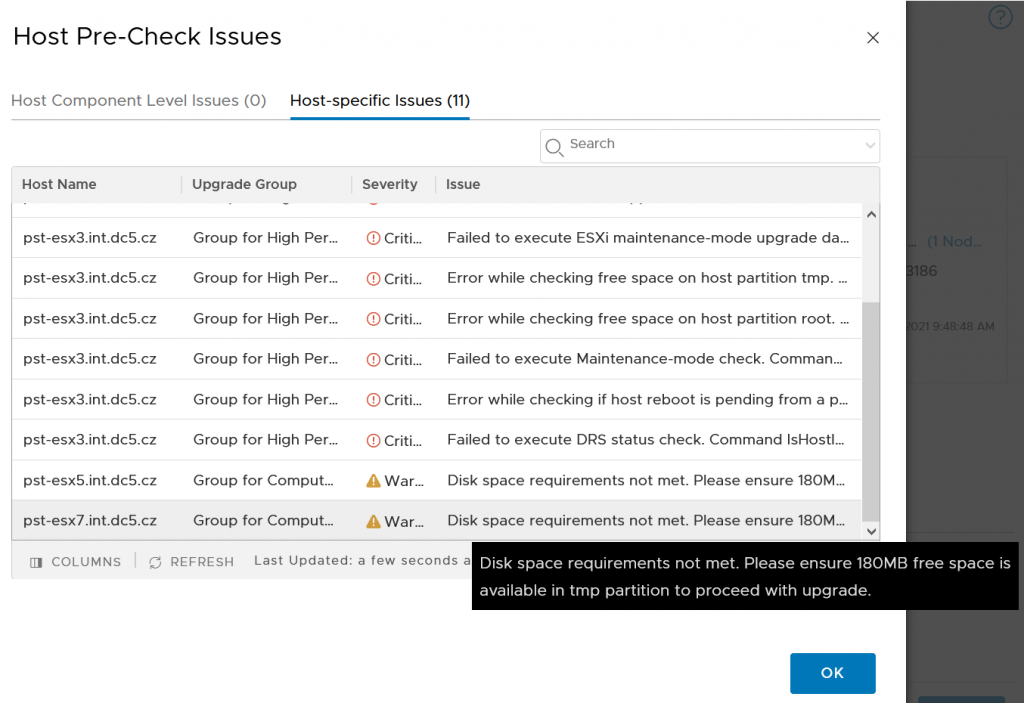
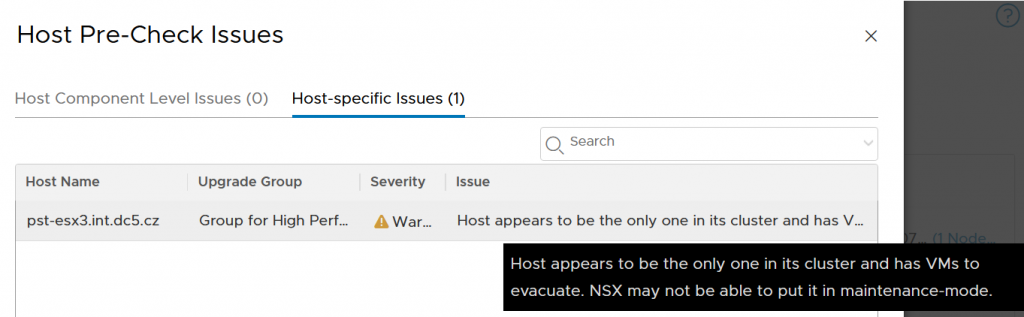
I had 2 main issues:
- Two of my ESXi hosts had not enough space in “tmp” directory. NSX-T update needs at least 180MB free space in “tmp”. To solve this issue I used this KB 2001550.
- ESXi host pst-esx3 was powered off and it was only one ESXi host in one of my clusters. So if there are some running VM’s on it, it will never enter maintenance mode. And maintenance mod is needed to update the ESXi host. The resolution was simple. Turn on the host and put it into maintenance mode manually.
Once all the issues were solved, I ran pre-checks again, and all statuses become green.
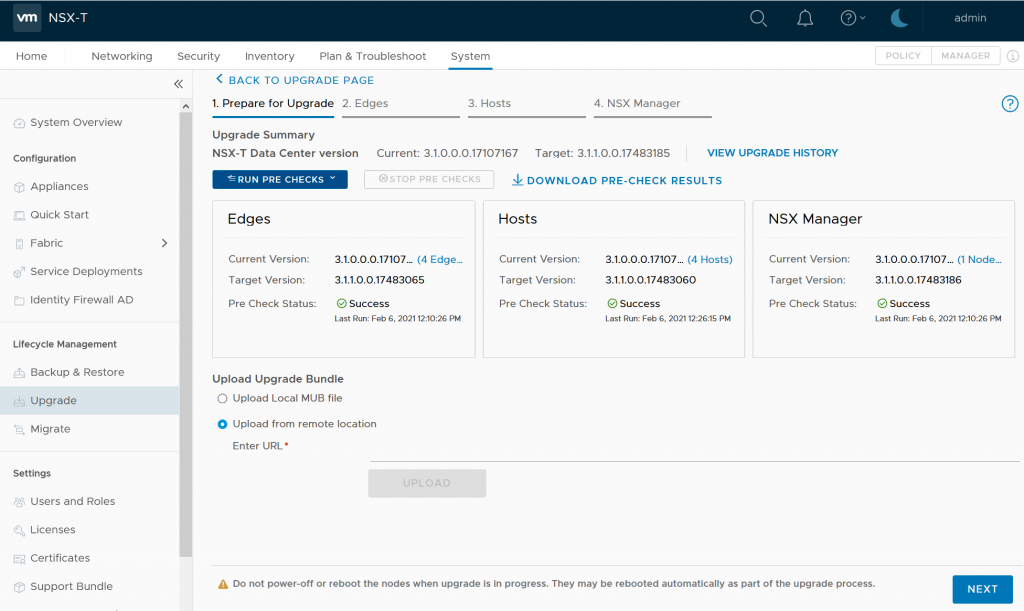
Now I can start with upgrading by pressing “Upgrade” button.
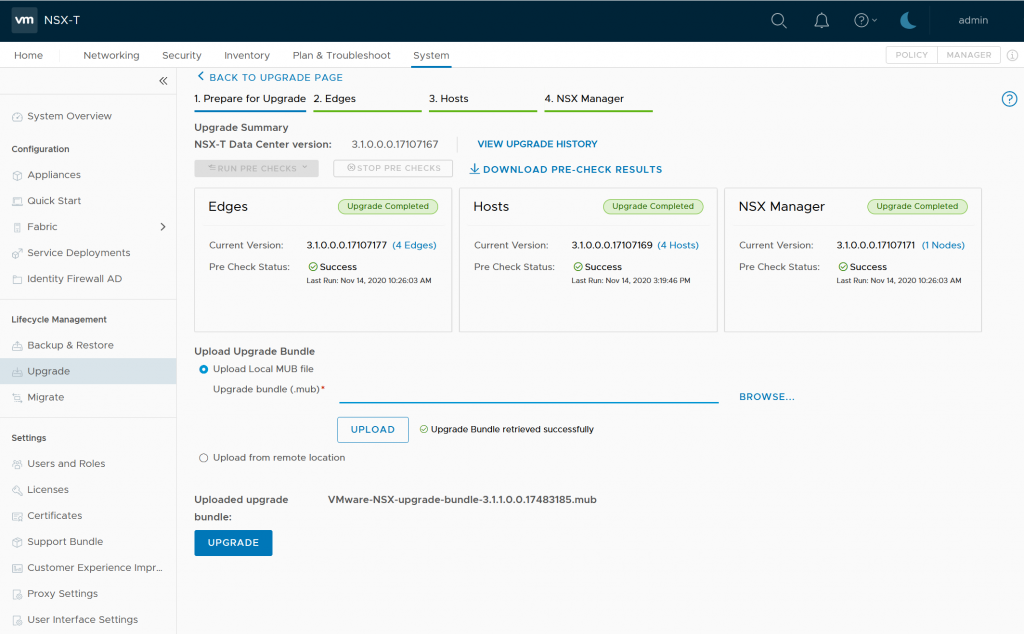
“Check” EULA and continue.
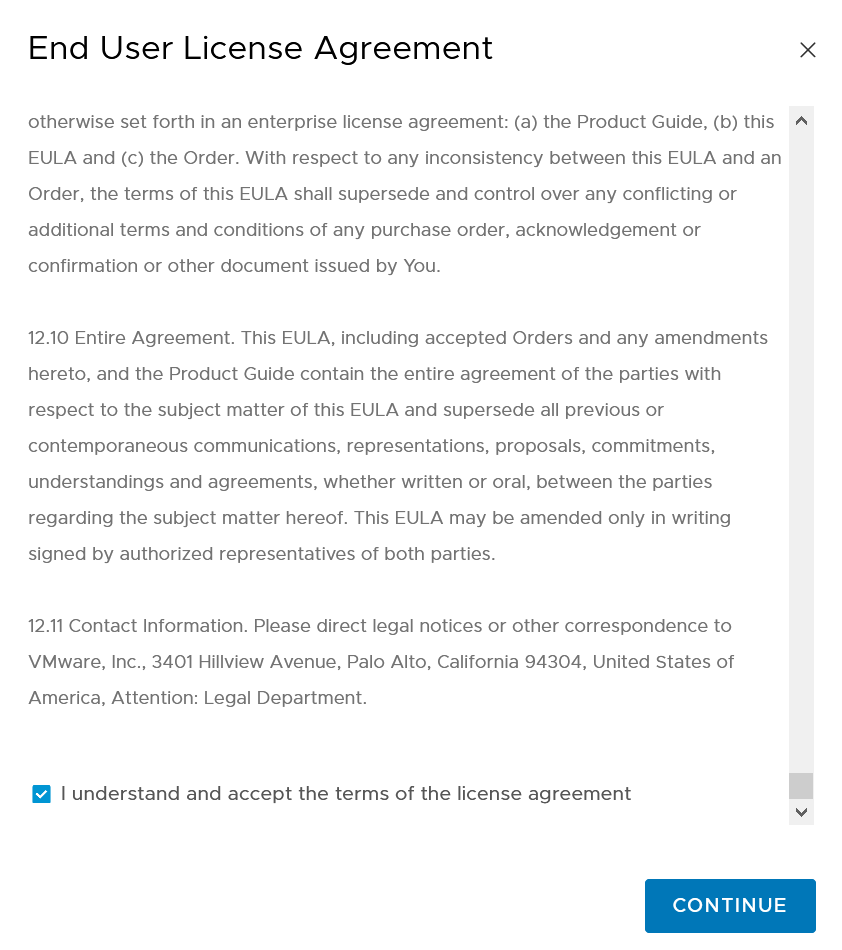
Once again confirm an upgrade “Yes, continue”.
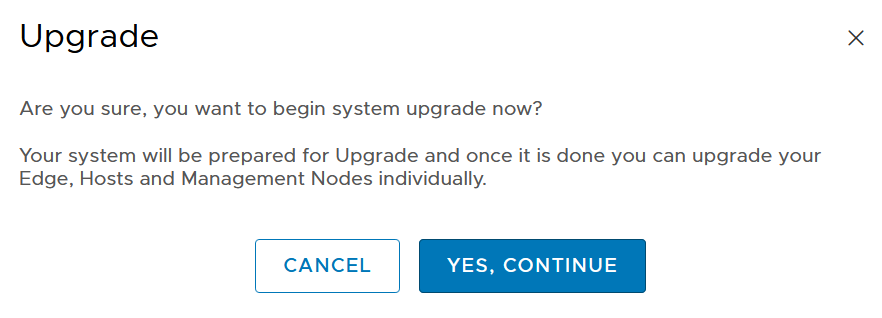
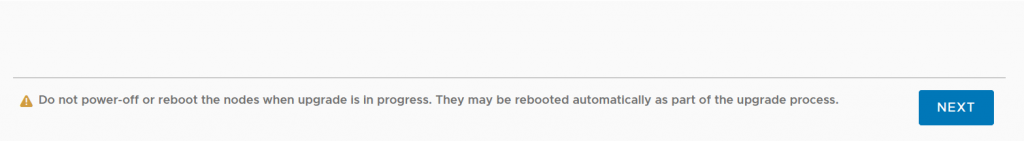
Edges
I choose a parallel upgrade order plan for my edges. “START”
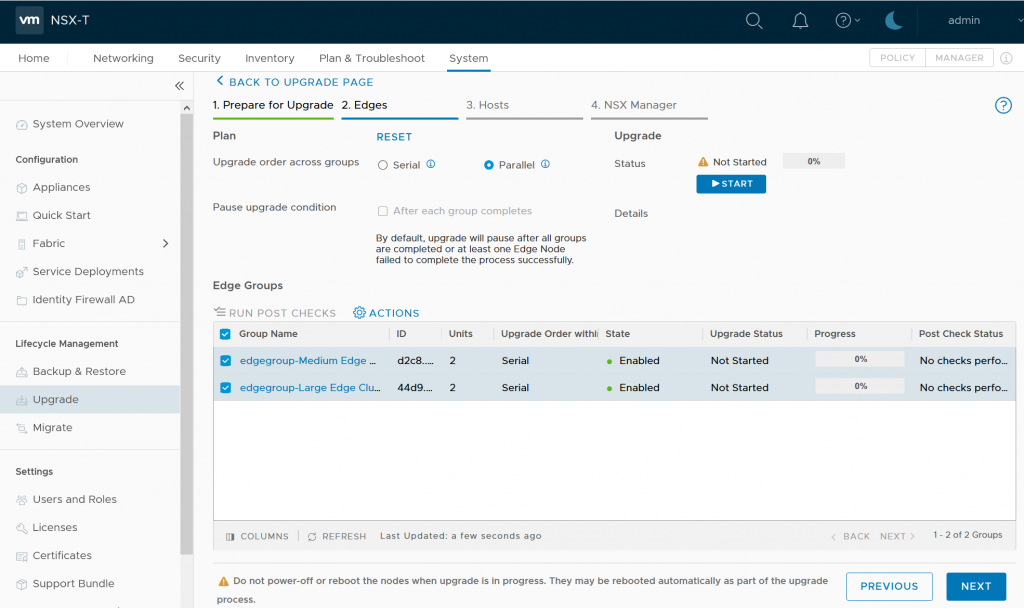
Edges upgrade in progress…
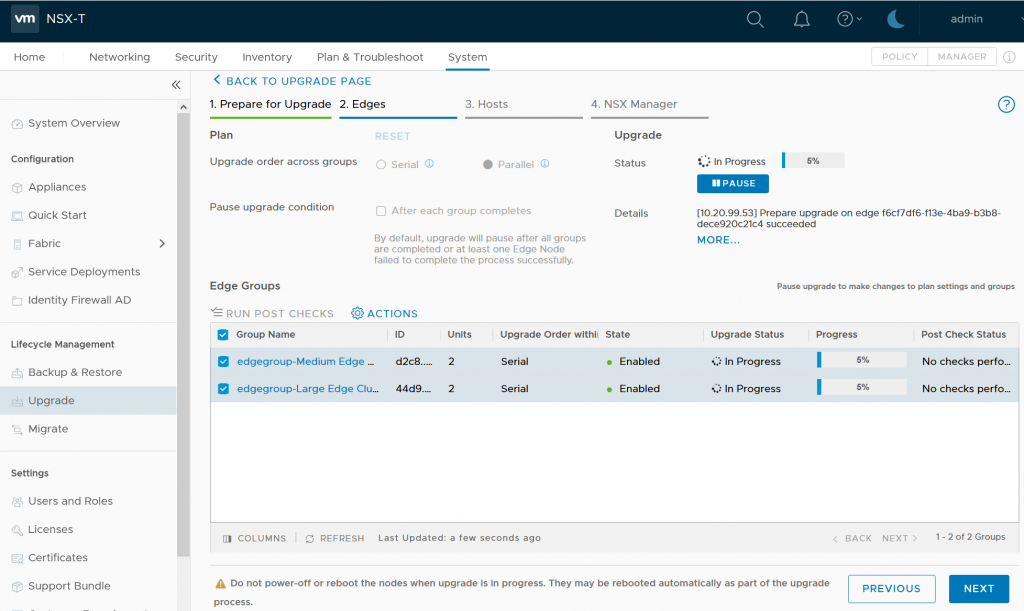
Upgrade of edges finished successfully. Now I can run post checks.
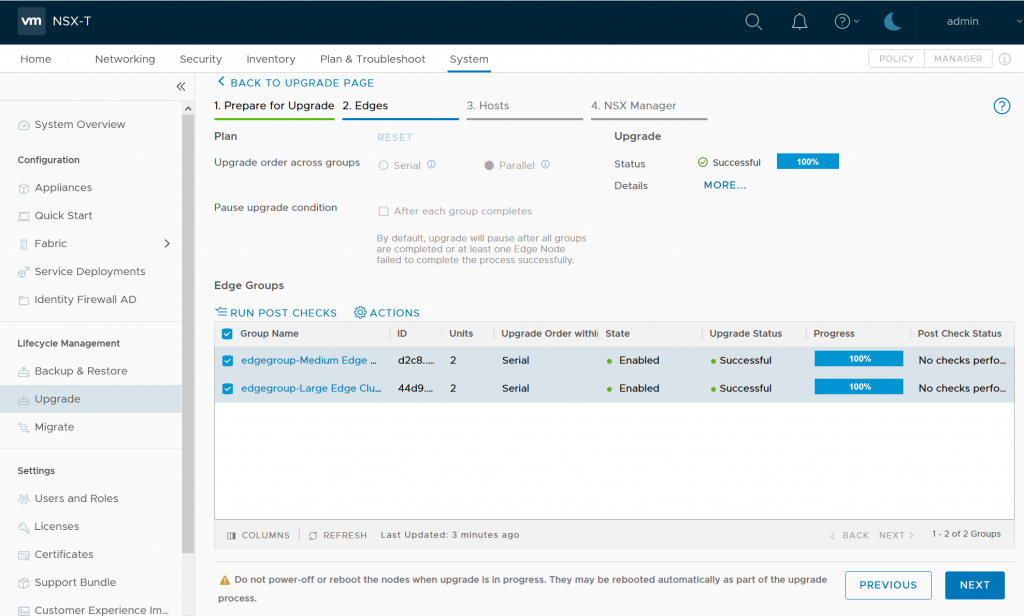
All post checks are green “No Edge(s) with issues”.
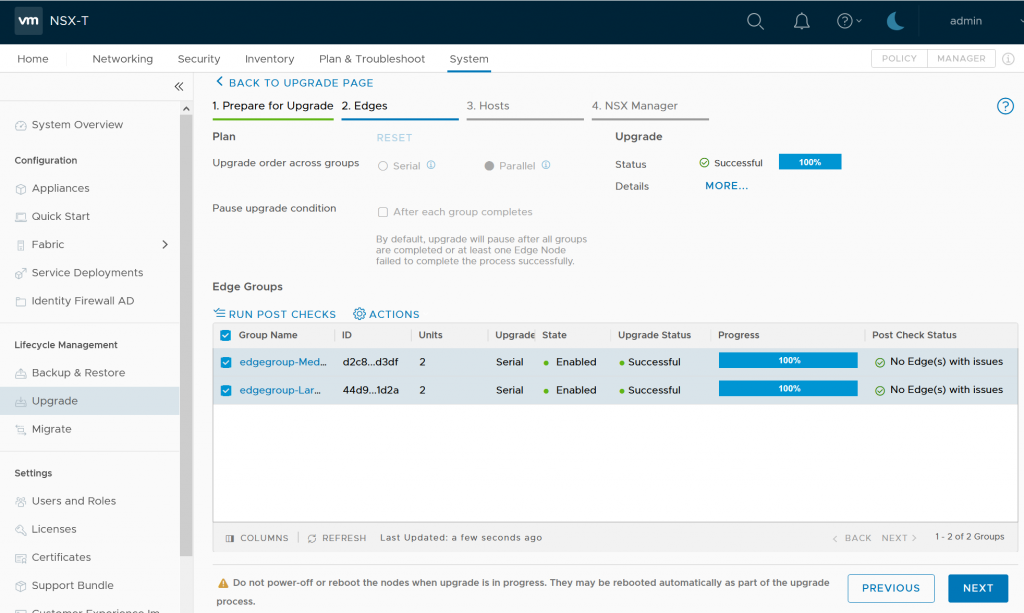
Hosts
Clicked on “Next” and continue with the Hosts upgrade. This time a choose “serial” upgrade plan order across groups and hit “Start”
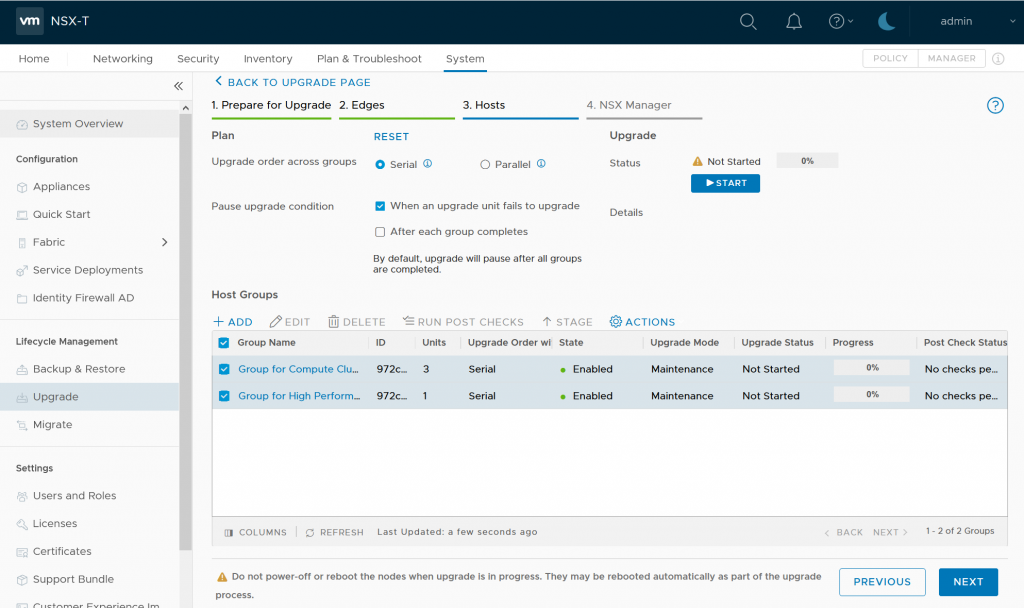
It take a while to upgrade all hosts.
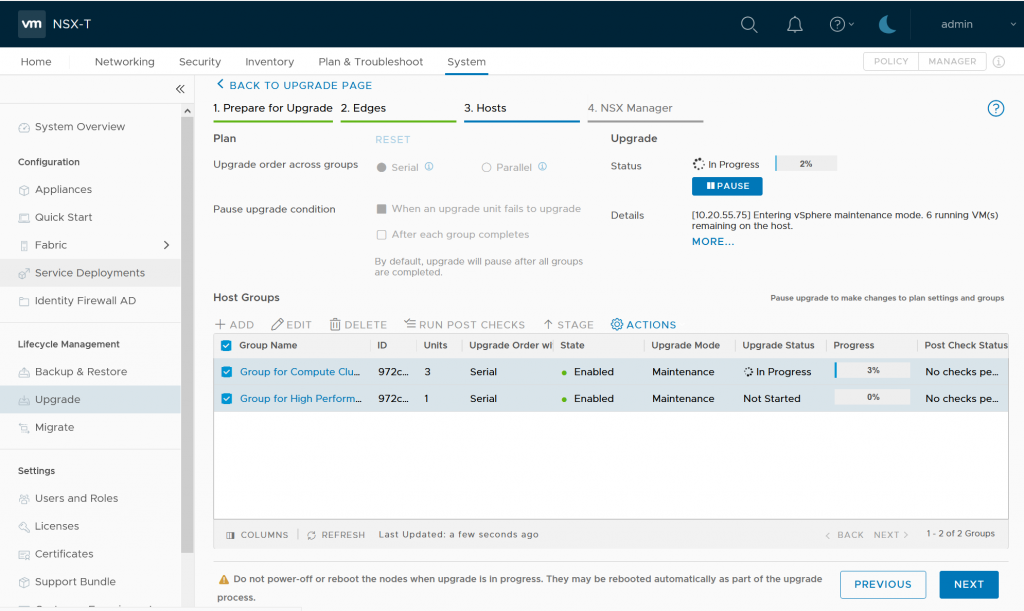
Once all hosts were upgraded I ran “Post Checks” to verify that the upgraded components are functioning smoothly.
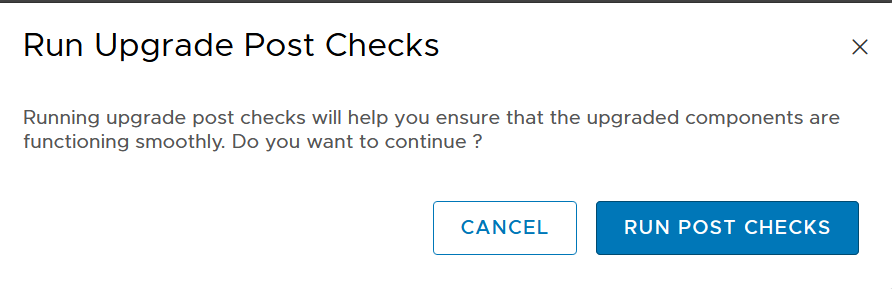
In my case, there was one post-check error. “Post checks are complete. Found 1 Host(s) with issues”
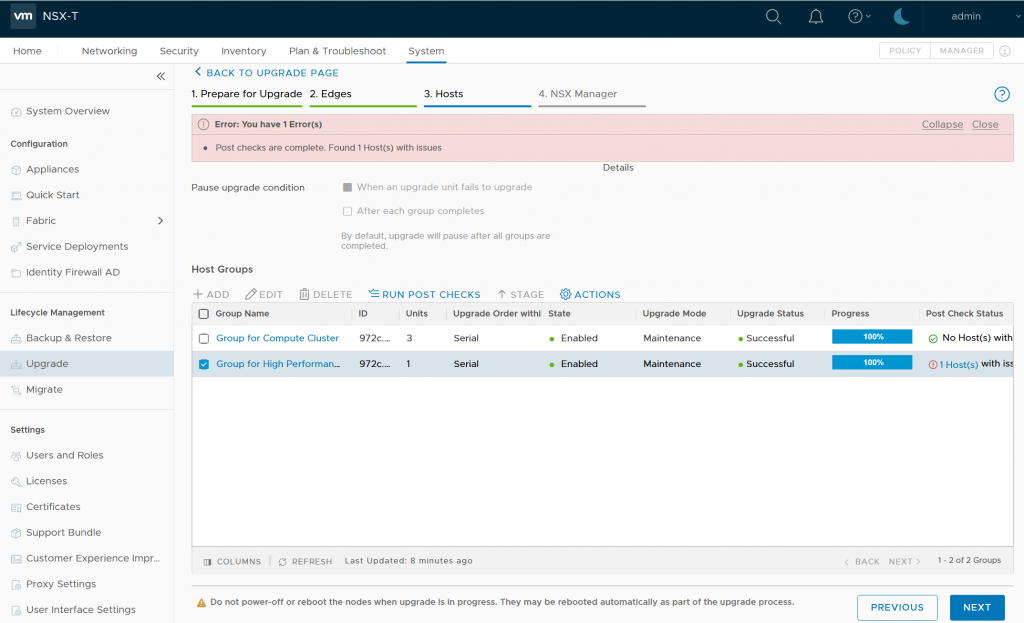
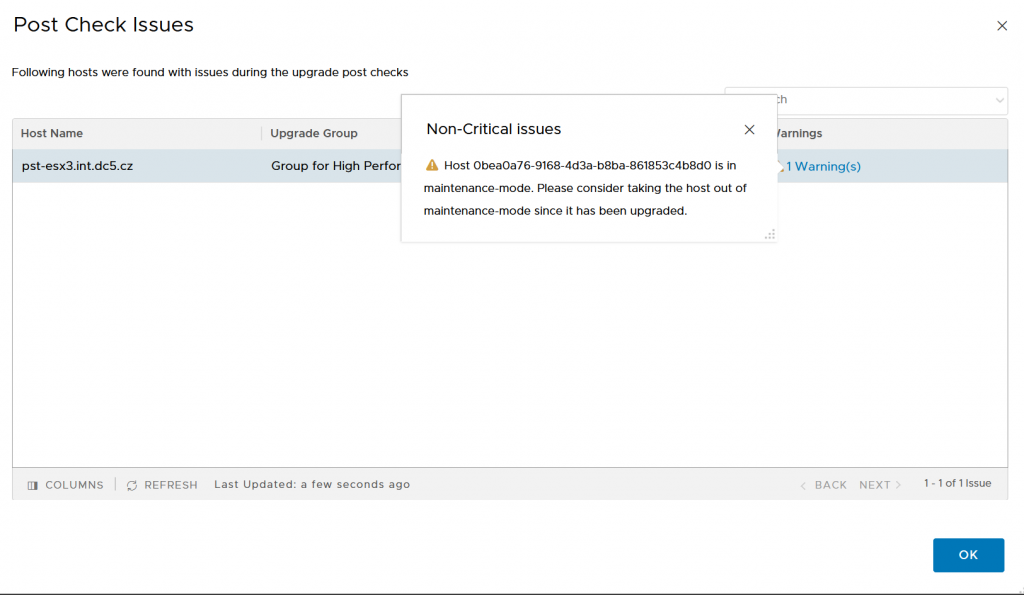
Because in one host group I have only one host in a cluster. Yes, it is the pst-esx3. I must exit the host from the maintenance mode manually.
Second post-check ..
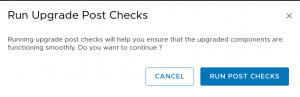
.. finished without any issue.
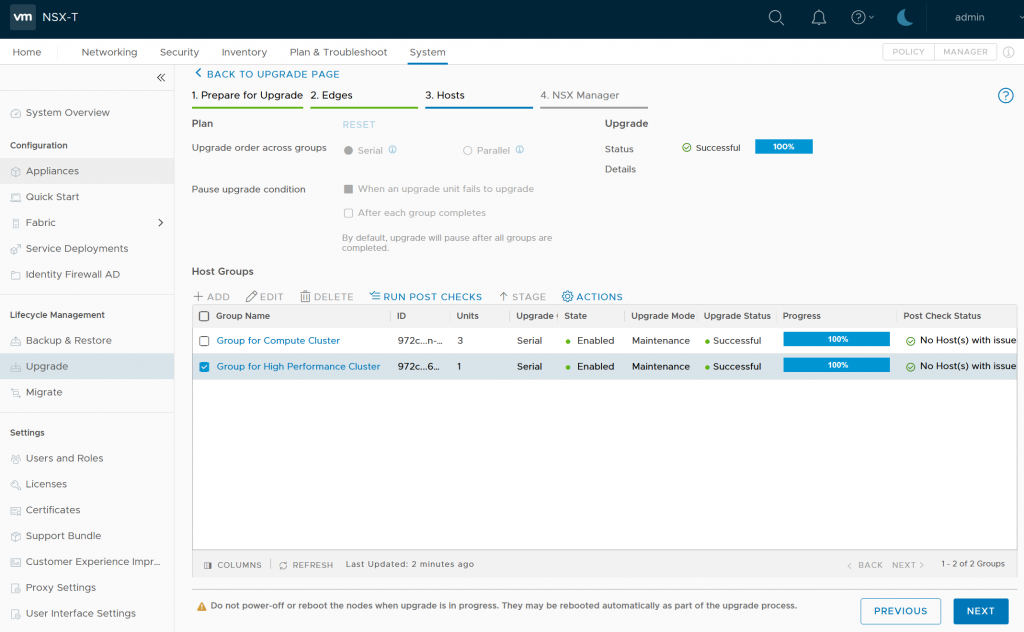
NSX Manager
The last object to upgrade is NSX Manager. Hit “Start”.
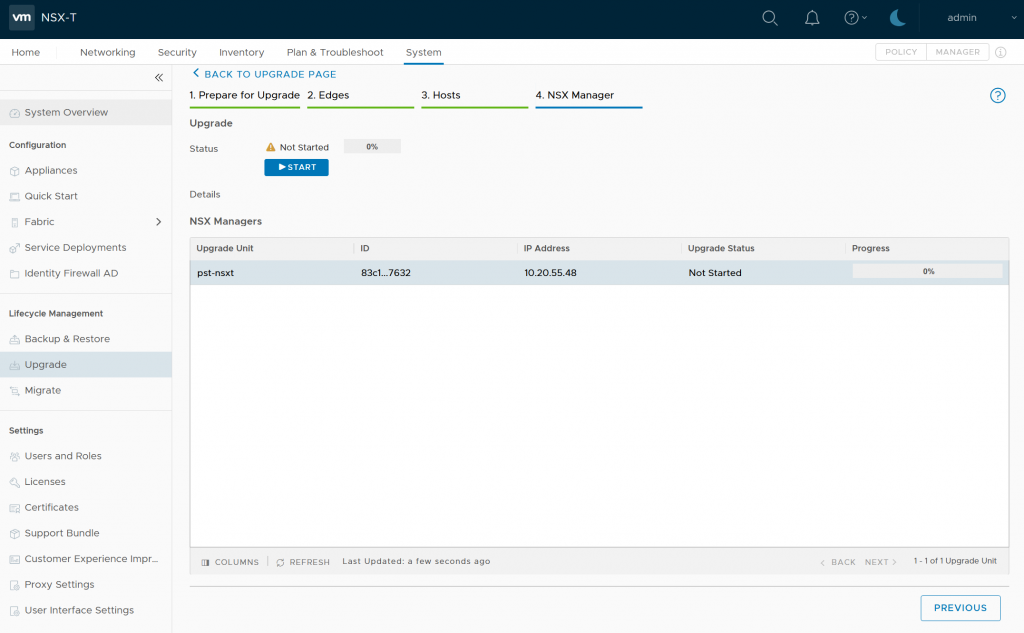
Confirm your intentions.
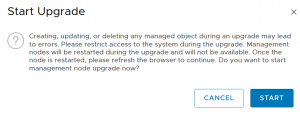
watch progress. Once the NSX manager is updated, it restarts itself.
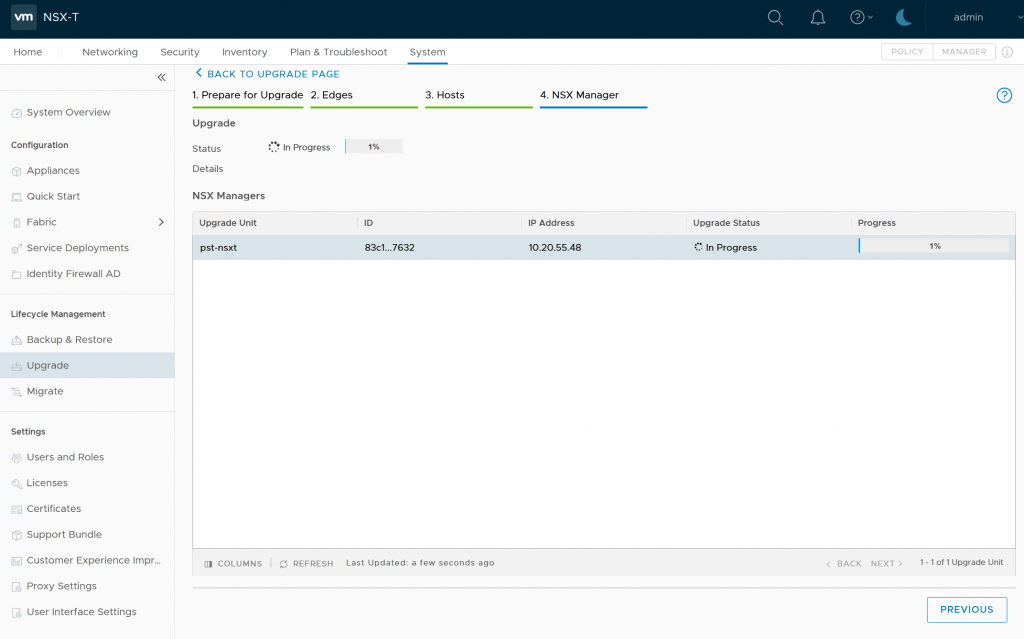
After reboot, login back to NSX Manager, confirm “Customer Experience Improvement Program” and click “SAVE”.
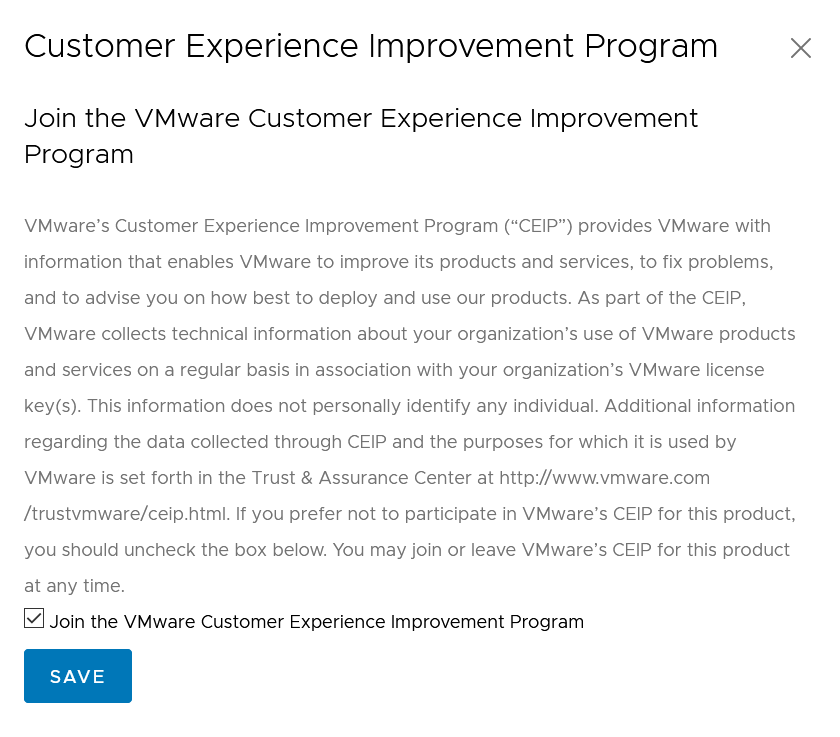
Go back to System→ Upgrade → NSX Manager and see the final result. All should be green/successful. Hit “DONE”.
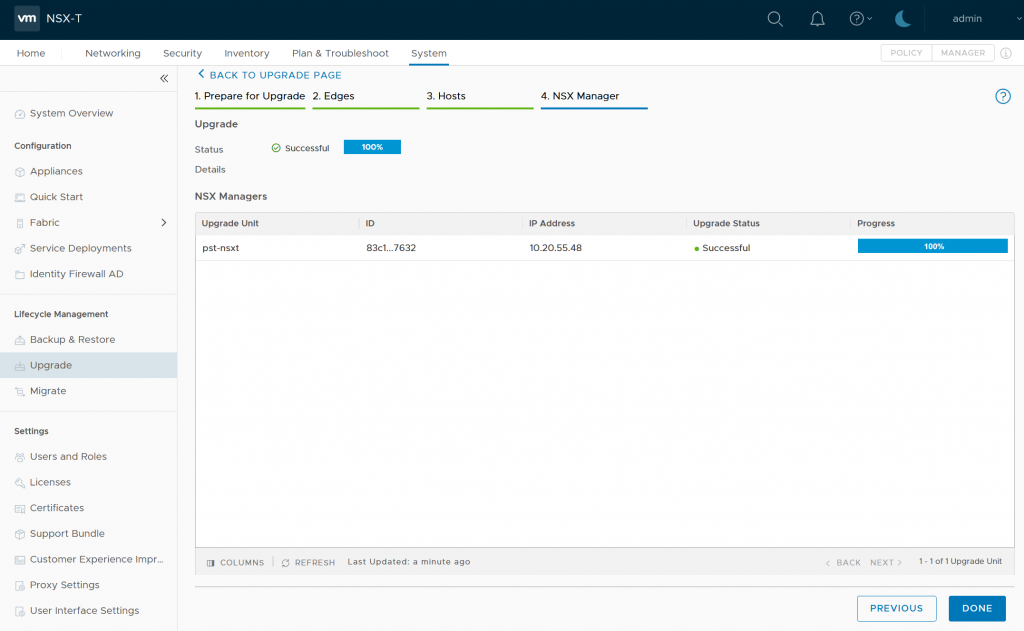
This is how it should look after the upgrade to version 3.1.1 build 17483185
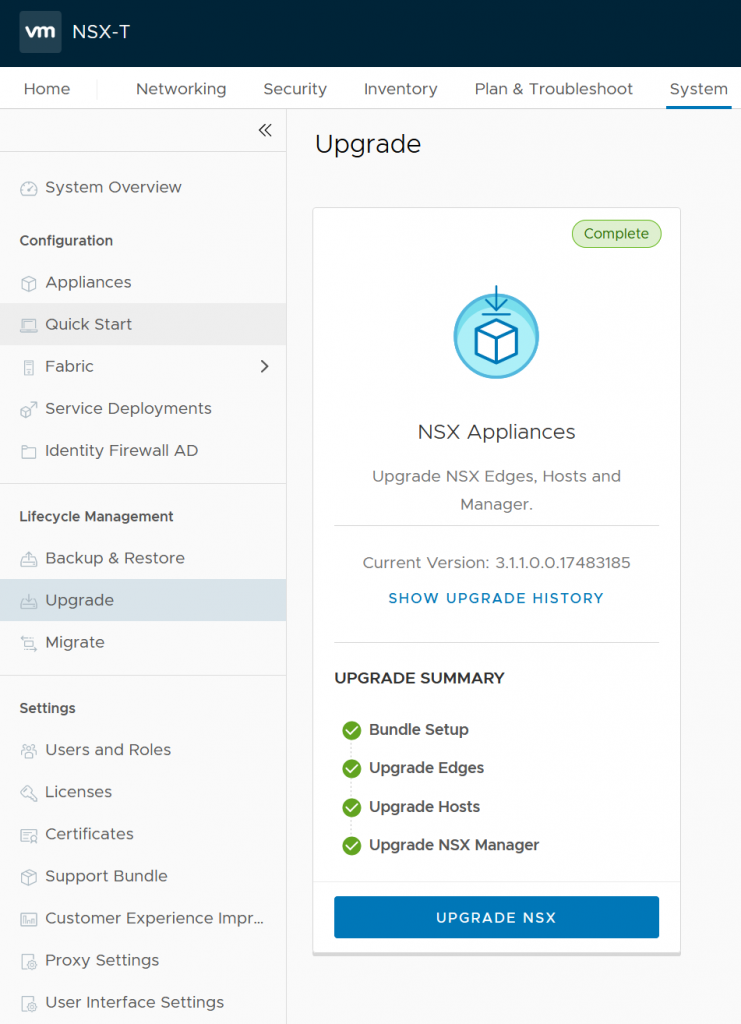
My upgrade history
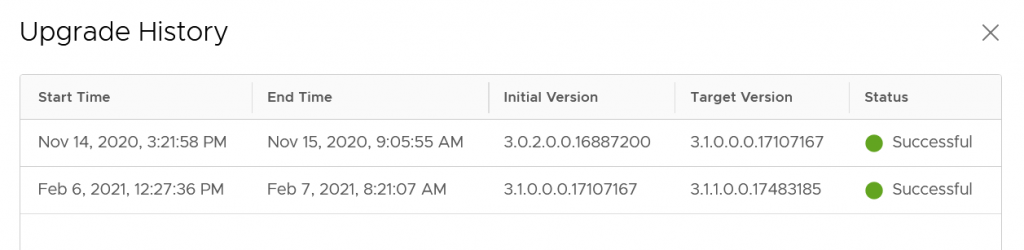
Good luck with your upgrade.