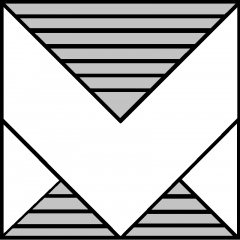Global Support’s VMware Cloud Foundation 9 – Paths to Adoption
Global Support’s VMware Cloud Foundation 9 –…
Broadcom Global Support has created this essential guide for customers adopting VMware Cloud Foundation (VCF) 9. It aims to offer critical insights into the complete requirements, considerations, and pathways for planning an adoption or upgrade to VCF 9.0. This resource addresses some of […]