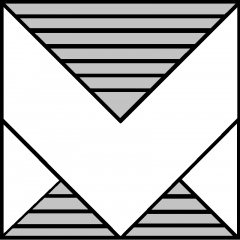DSM 9.0.1 – VCF Operations 9.0.1 Integration Improvements
DSM 9.0.1 – VCF Operations 9.0.1 Integration…
We have made significant improvements to the integration between Data Services Manager (DSM) 9.0.1 and VCF Operations 9.0.1. In version 9.0, the setup to send metrics from DSM to VCF Ops was a little complex, as per this earlier blog post on the subject. In DSM v9.0.1, we’ve added the majority […]