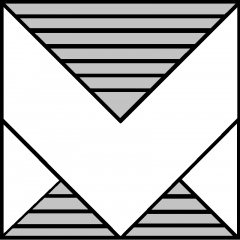- Login to admin environment of vCenter appliance
http://VCENTER-DNS-NAME:5480/
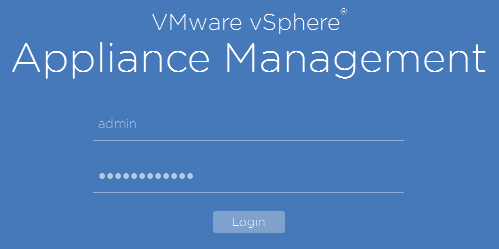
- Choose backup
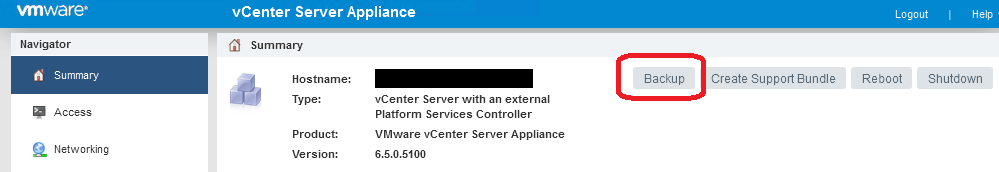
And in wizard fill all the info:
- Protocol [HTTPS or HTTP or SCP or FTPS or FTP]
- Location [server_IP_or_DNS/EmptyDirectory]
- Port [if you use standard ports for protocols above, then you can skip]
- UserName
- Password
Continue reading “VCSA – vCenter Server Appliance 6.5 – backup”