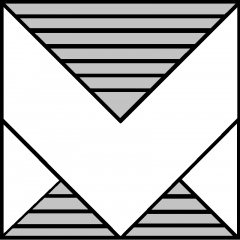Implementing Cross-Region Replication with Harbor in VMware Cloud Foundation
Implementing Cross-Region Replication with…
In today’s cloud-native landscape, container images are the foundation of modern applications. But what happens when your primary data center goes offline? How do you ensure your containerized workloads remain accessible and deployable across geographically distributed VMware Cloud Foundation […]