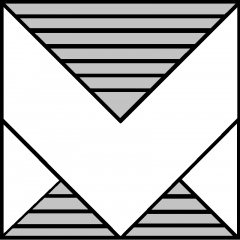Have We Reached a Public Cloud Tipping Point? Part 1 of 2: Escalating outages in 2025, combined with evolving security risks, are causing more organizations to rethink their cloud strategy … Read on.
Have We Reached a Public Cloud Tipping Point?
Part 1 of 2: Escalating outages in 2025, combined with evolving security risks, are causing more organizations to rethink their cloud strategy