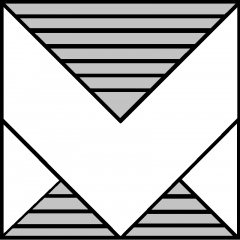-
VMUG Czech Republic – Autumn Community Event on 20.11.2025
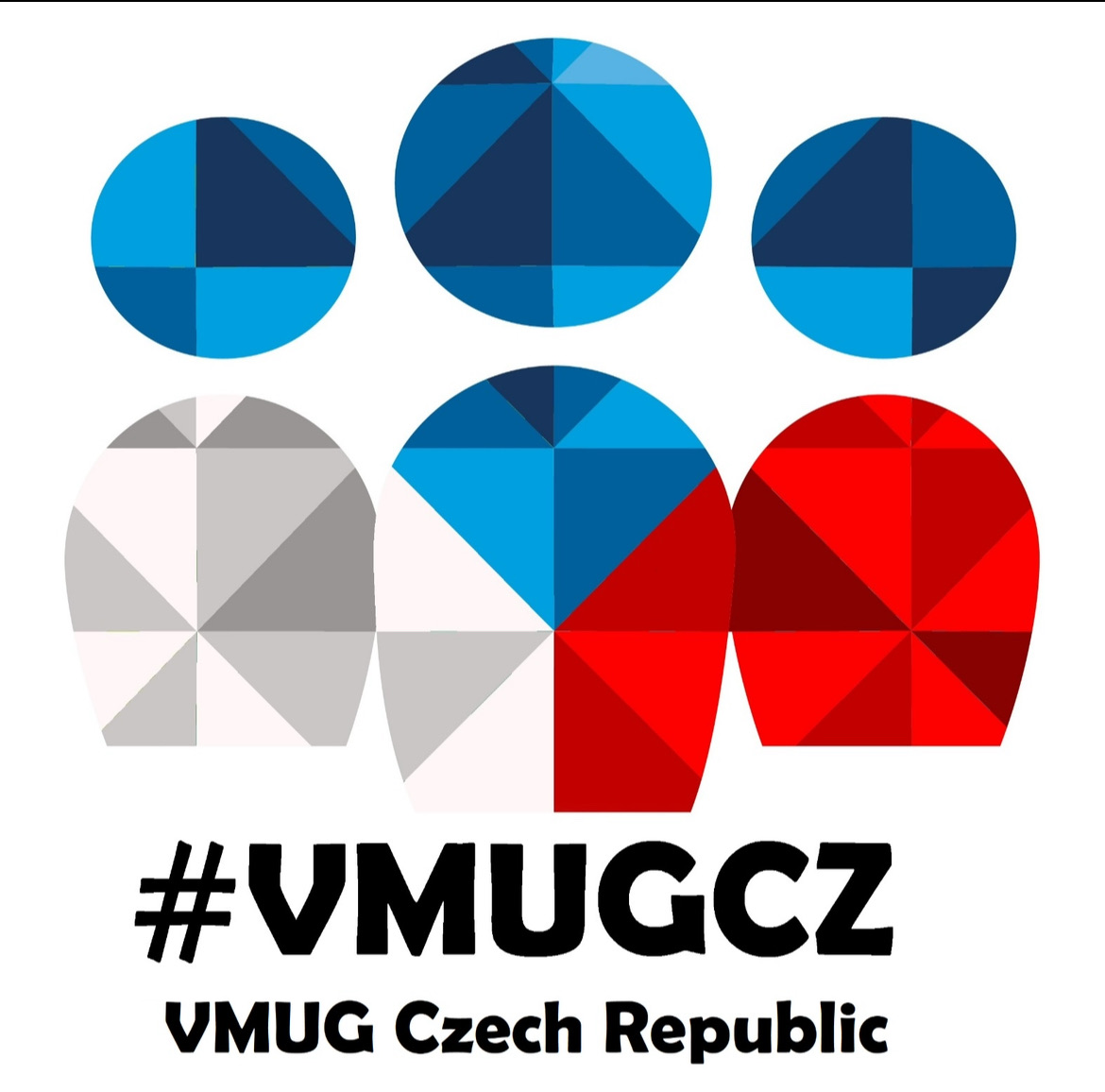
A quick recap of the VMUGCZ meetup on 20.11.2025 — packed sessions, 100+ attendees, Broadcom Knights community talks, Veeam Q4 updates, networking, and the closing raffle. Photos included at the end of the post.
-
🔐 Check VMware ESXi Hosts for Ransomware Protection with PowerCLI
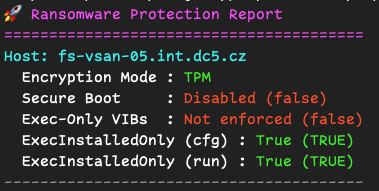
Cybersecurity threats, especially ransomware, are constantly evolving, so it’s important to regularly audit your ESXi hosts to ensure they have the proper protections enabled. Today I want to share a simple but effective PowerCLI script, Get-RansomwareProtectionStatus, that quickly checks your VMware hosts for important ransomware-related security configurations. 🚀 What This Script DoesThis script focuses on…
-
Step by Step vCenter Server 9.0 Installation with Screenshots
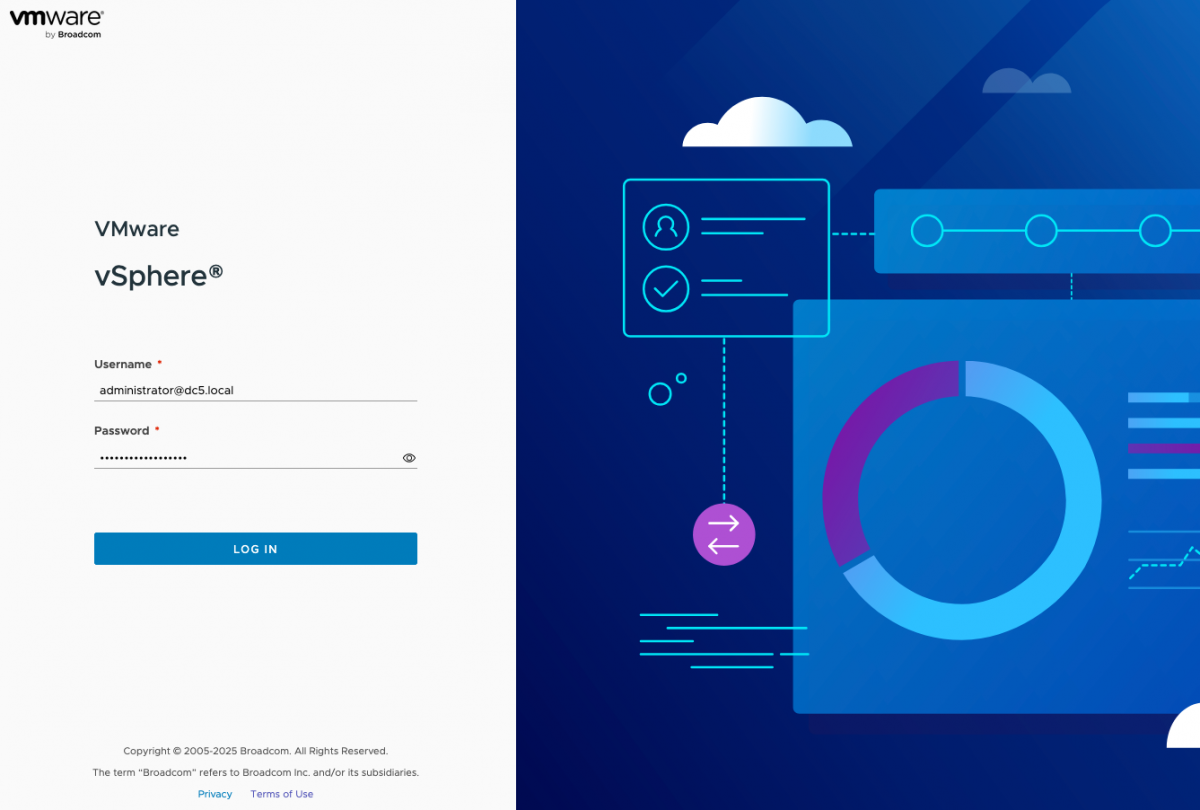
In this post, I’ll walk you through the installation step by step, with screenshots for every important click along the way. Whether you’re setting up a lab or preparing for production, these pictures will make sure you don’t miss a thing. Let’s dive in! Mount ISO image and run installer Deploy new vCenter Server Check…
-
VCF 9 – How to download files for Installer offline depot and how to download all files with vcf-download-tool
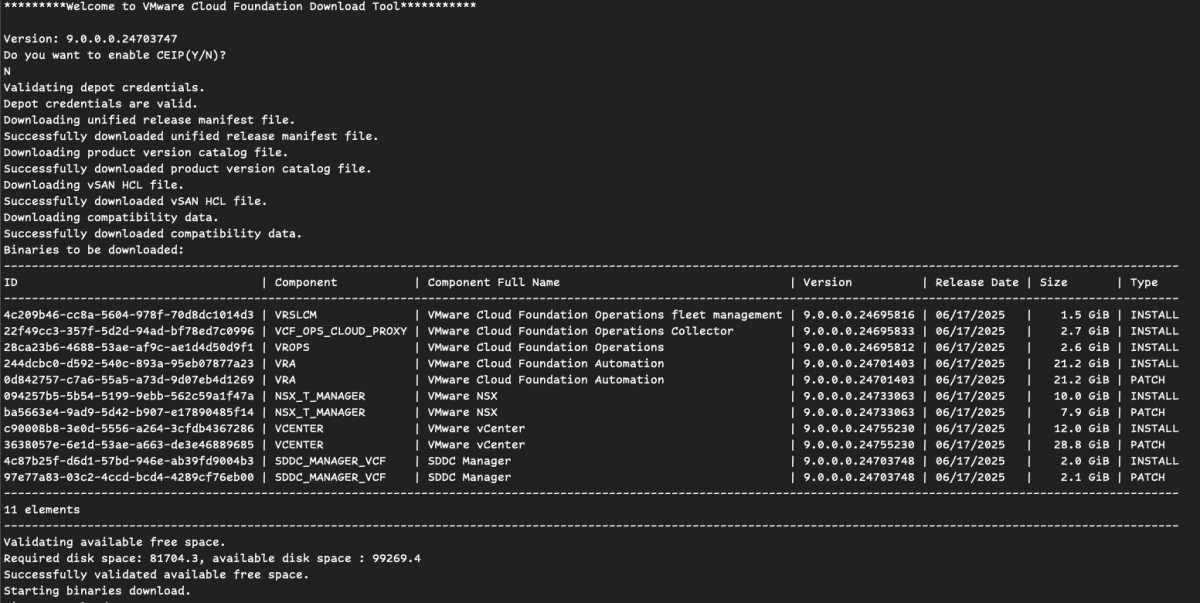
The VCF Download Tool is a handy CLI that makes grabbing and managing VMware Cloud Foundation (VCF) bits a breeze. You’ll get commands to download, upload, list, and clean up binaries and metadata for your VCF releases, plus easy setup, teardown, and running of the Update Manager Download Service (UMDS). In short, it’s your one-stop…
-
vNIC Speed Management with powershell (PowerCLI)
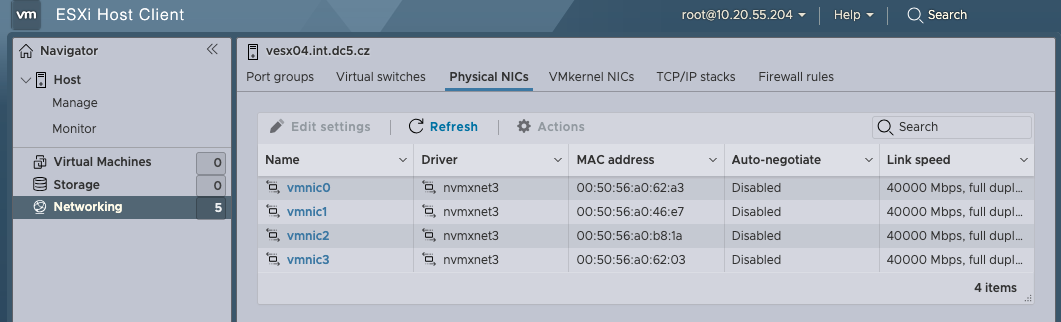
Managing virtual network interfaces (vNICs) effectively is crucial for VMware administrators who want to optimize their virtual infrastructure. It’s important to note that modifying a VM’s in-guest virtual networking adapter link speed addresses OS or application-level limitations related to the default detected 10Gb speed of the vmxnet3 adapter. However, keep in mind that the actual…
-
VMware Cloud Foundation 9.0 Hands-on Labs
Discover the new VMware Cloud Foundation 9.0 Hands-on Labs – 100% free to use and ready to go with zero setup required. direct link to new labs -> https://labs.hol.vmware.com/HOL/catalog?catalogs=VCF%209.0%20GA There is a 5 new VCF9 labs Here’s what you’ll dive into: more info in official blog here: https://blogs.vmware.com/cloud-foundation/2025/06/19/vmware-cloud-foundation-9-0-hands-on-labs-dive-in-and-unlock-your-potential/
-
VMUG Czech Republic: Deep Dive into VCF Networking, Kubernetes Integration, and Cybersecurity
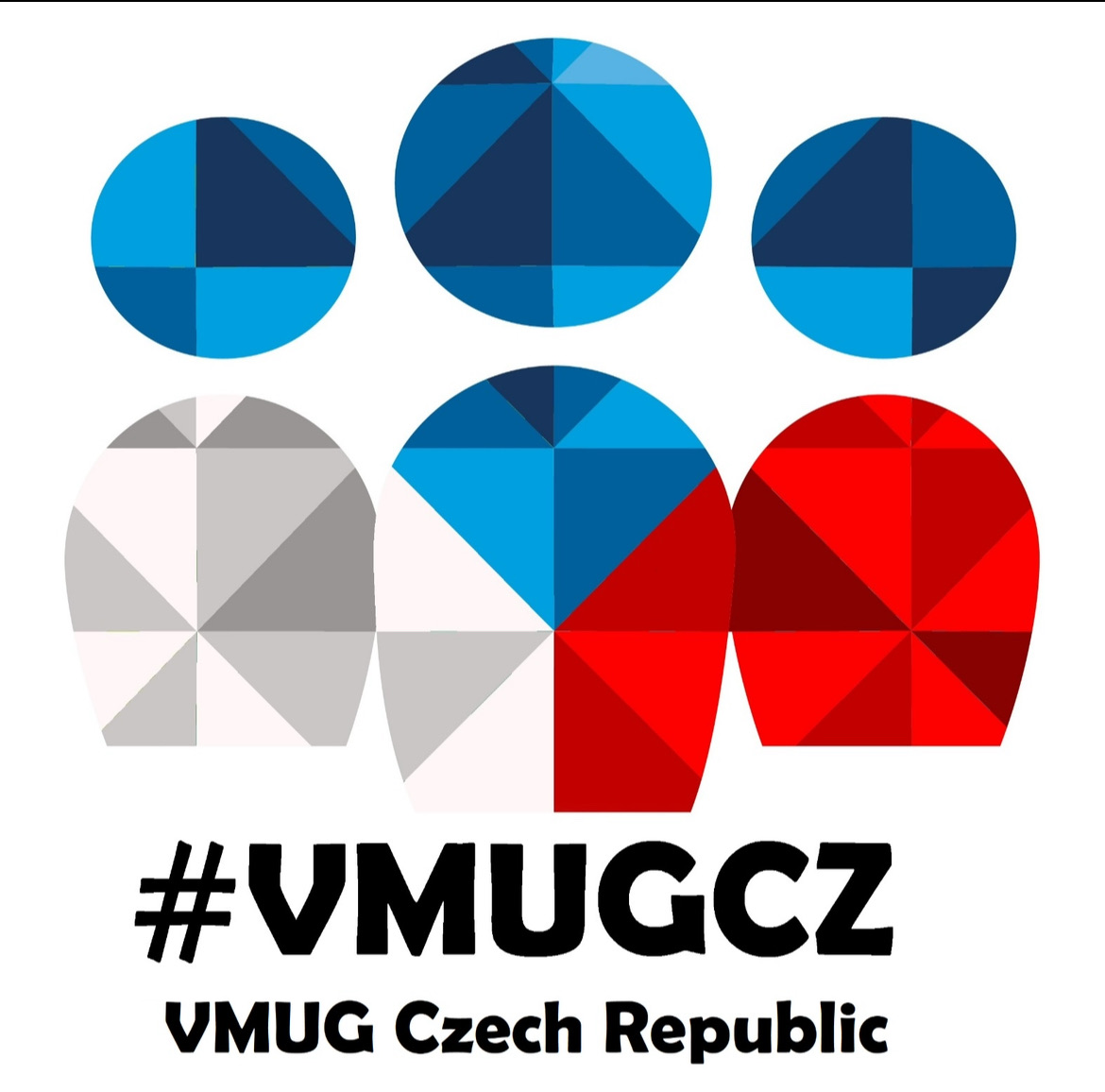
On an inspiring day at Greenpoint Prague, we gathered for the VMware User Group (VMUG) Czech Republic event, which I had the pleasure of organizing alongside Josef Zach. The venue buzzed with energy as we eagerly anticipated a day filled with insightful sessions and vibrant networking. The day started strong with Karel Novak‘s compelling session,…
-
VMUG Connect 2025 Recap: From Brewery Chats to Certification Success!

Just got back from VMUG Connect 2025 in Saint Louis, and what an incredible experience it was! From the moment I landed, the energy was buzzing, and kicking off the event at the pre-connect gathering in a Budweiser brewery set the perfect casual tone to network and catch up with friends and peers from around…
-
My VMUG Leader Summit 2025 Experience in Saint Louis!
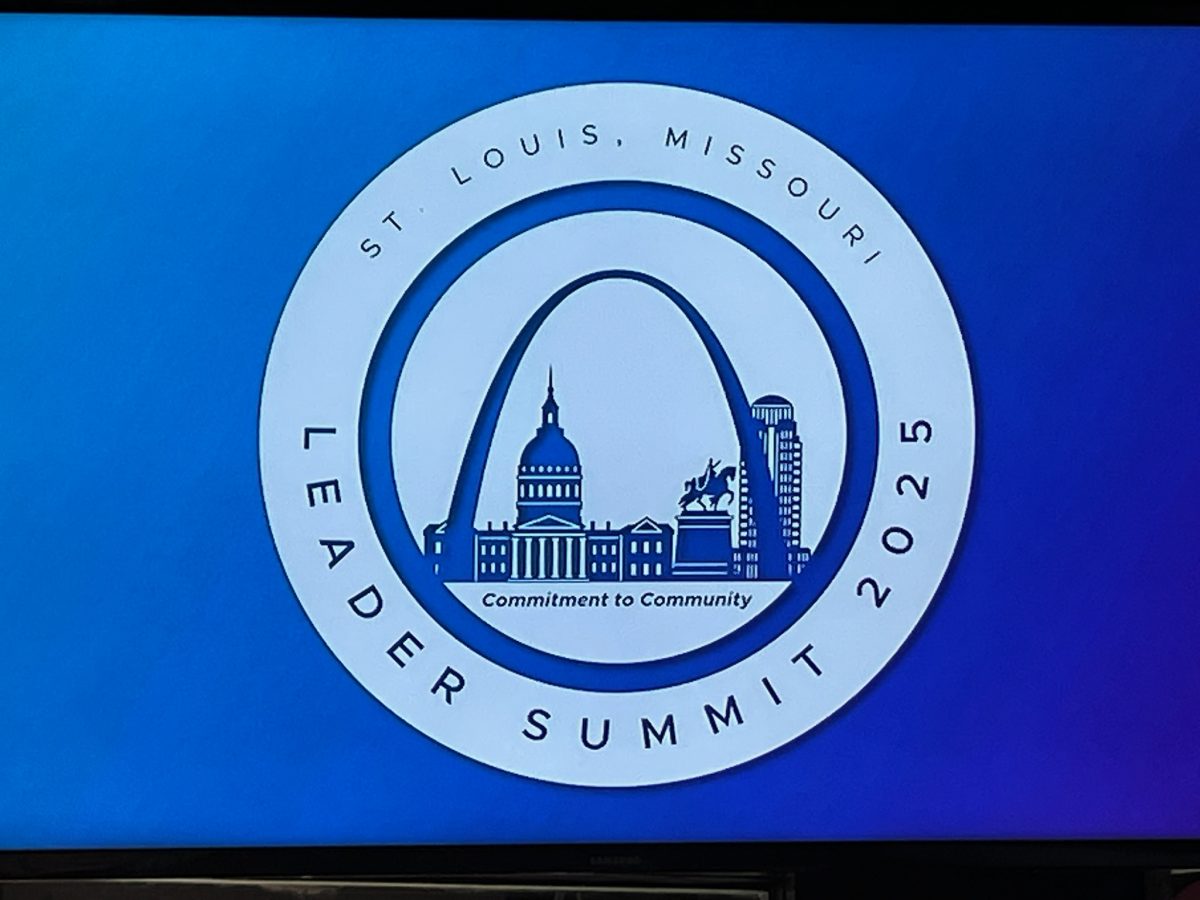
I recently had the fantastic opportunity to travel from the Czech Republic to Saint Louis, USA, for the 2025 VMUG Leader Summit. As a proud Czech Republic VMUG Leader, this journey was particularly exciting for me—filled with long flights, amazing people, and tons of great insights. My trip began in Prague, with stopovers in Amsterdam…
-
How to Suppress ESXi Shell Warnings with PowerCLI
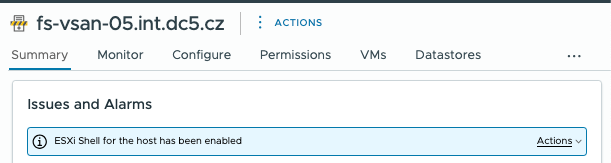
If you’re managing VMware environments, you might occasionally run into persistent shell warning alerts in your ESXi hosts. Thankfully, you can quickly find and suppress these warnings with a bit of PowerCLI magic. Check for ESXi Hosts with Shell Warnings Show the actual advanced settings on all hosts. Log into vCenter using PowerCLI and run…
My older posts -> HERE .
VMware Advocacy
- VCF 9 Day 2 – Installing VCF Operations for logsVCF 9 Day 2 – Installing VCF Operations for logs | Let us walk through how to install and configure VCF Operations for logs as a Day 2 activity. – #vExpert Christopher Lewis VCF 9 Day 2 – Installing VCF Operations for logs I’m not sure why VCF Operations for logs is not considered a … Continue reading “VCF 9 Day 2 – Installing VCF Operations for logs”
- Global Support’s VMware Cloud Foundation 9 –…Global Support’s VMware Cloud Foundation 9 – Paths to Adoption Global Support’s VMware Cloud Foundation 9 –… Broadcom Global Support has created this essential guide for customers adopting VMware Cloud Foundation (VCF) 9. It aims to offer critical insights into the complete requirements, considerations, and pathways for planning an adoption or upgrade to VCF 9.0. … Continue reading “Global Support’s VMware Cloud Foundation 9 –…”
- Cross vCenter vMotion workloads from vSphere…Cross vCenter vMotion workloads from vSphere 7.0 to vSphere 9.0 – William Lam Cross vCenter vMotion workloads from vSphere… While vSphere 7.0 officially reached end of support in October 2025, many organizations continue to operate on it, often not by choice, and on hardware that is likely end of life. An established transition strategy among … Continue reading “Cross vCenter vMotion workloads from vSphere…”
- Automating VCF Readiness: From Spreadsheets to…Automating VCF Readiness: From Spreadsheets to CI/CD | Deploying VMware Cloud Foundation (VCF) into a “Brownfield” environment is notoriously unforgiving. Unlike a fresh install, a brownfield deployment requires your existing ESXi hosts to meet a strict Bill of Materials (BOM). In this post, I’ll explain how we automated this audit using Python (pyVmomi) and GitHub … Continue reading “Automating VCF Readiness: From Spreadsheets to…”
- The Top DevOps Skills in 2026 You Can Learn in…The Top DevOps Skills in 2026 You Can Learn in a Home Lab – #vExpert Brandon Lee The Top DevOps Skills in 2026 You Can Learn in… Learn the top DevOps skills you can practice in a home lab for 2026, including GitOps, Kubernetes, CI/CD, infrastructure as code, and AI Ops. Broadcom Social Media Advocacy
Most Viewed Posts
- VCSA – vCenter Server Appliance 6.5 – backup – troubleshooting (4,227)
- VCF 9 – How to download files for Installer offline depot and how to download all files with vcf-download-tool (2,648)
- Centralized ESXi Logs: Quick Guide to Syslog Configuration (WebUI & CLI) (2,494)
- Easily Identify Your vCenter Version and Update Needs with PowerShell (Get-vCenterVersion) (2,449)
- NSX-T upgrade to 3.1.1 with few issues. (2,375)
- Download URLs for VMware vSphere C# Client (KB 2089791) (2,350)
- HCI Bench – vSAN performance tool – Part 2: Configuration (2,259)
- How to Quickly Check/Backup ESXi Host TPM Encryption Recovery Key Using PowerCLI (2,171)
- How to Quickly Disable a vmnic on ESXi – No Switch Changes or Cable Pulling Needed! (2,036)
- How to Change vmnic Name on an ESXi Host via Command Line (1,962)
SDDC in pocket – virtualization, cloud, networking, storage, devops, cloudops
ARROW automation Backup Cloud encryption esxcli esxi Foundation key nuc ObjectFirst OKSYSTEM powercli powershell protection ransomware recovery script security shell speed step-by-step TDSYNNEX tp-link tpm update upgrade vCenter vcf vcf9 VCSA veeam vib VM VMUG VMUGCZ VMware vNIC warnings